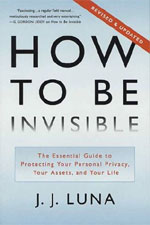Why is Feedback Important?

Several months ago I had the bad luck of catch Strep Throat. Since I’ve had it several times in my life, I pretty much knew I had without having to see a doctor. But if you want antibiotics to treat it, you need to go see a doctor.
Before I continue, let me just say that the main reasons you want to treat Strep Throat with antibiotics is two-fold. Firstly in rare cases it can easily prevent some pretty severe complications. And secondly, you’re much less contagious.
In any case, I initially tried to see my family doctor but unfortunately he was unavailable for whatever reason, maybe he was on vacation or something, I just can’t remember. (by the way my current family doctor is the best doctor I’ve ever had – not only is he good, but he also cares!). Because I couldn’t see him, I went to a local walk-in medical clinic.
The doctor saw me, did a quick swab test, and of course the results came back positive for Strep Throat. However, for whatever reason, the walk-in doctor didn’t want to prescribe me any antibiotics. She was very adamant, saying that my body could, and should, fight it off naturally.
Now I understand there is a lot of abuse going on with antibiotics, but Strep Throat is an infection that can potentially lead to serious complications in some cases if not treated, and it was 100% certain I had it. Sure it might go away naturally, but let me tell you, once you meet someone who’s experienced the serious complications from this infection, you understand why they recommend treating it. So why not take the antibiotics, an ounce of prevention is worth a pound of cure. Plus, I’d be a lot less contagious.
But she refused. She said to go home, relax, and come back in a few days if got worse. So I left. But after a few hours, I had second thoughts and called the clinic. I explained that I had been diagnosed with Strep Throat, that the tests were 100% positive, and that it was highly recommended by the medical establishment to treat it with antibiotics. Not just to help fight the infection, but to help prevent any potential complications from the infection. Talking to doctor via the receptionist, she basically informed me the doctor really didn’t want to treat me with antibiotics and to come back in a few days if it got worse. I pushed some more and since it was near closing time, the receptionist said they would have to call me tomorrow.
The next day I decided to get a second opinion since I hadn’t heard anything by lunch time. I went to another walk-in clinic and saw another doctor. He quickly did another swab test and it was also positive for Strep Throat. He immediately gave me a prescription for antibiotics. I mentioned about the other doctor who refused to give me antibiotics, and asked why she wouldn’t just to get a better understanding. He said he had no idea, that with Strep Throat you should always give antibiotics. Again, this isn’t a sore throat, it’s a confirmed (now twice confirmed) case of Strep Throat.
Two or three days later, I forget now, I got a call from the initial medical clinic. This time the receptionist said that the original doctor that saw me wasn’t in today, but another doctor from the clinic would like to talk to me on the phone. She said, and I’m trying to remember the exact words as best as I can here: “You have Strep Throat and we HAVE to treat it with antibiotics. You can come in within the next hour to pick up a prescription, I’ll leave it at the front.”
Now you may ask, what was the point of this whole story? And how is it related to feedback? Well, if you look at the first doctor, she basically refused to treat Strep Throat with antibiotics. Since she’s not my family doctor, once I leave the clinic, she has no way of knowing whether her treatment was effective. Or worse yet, whether her treatment (or lack of treatment) helped or made things worse. She can only assume that things got better.
Let’s take this one step further. Let’s say her lack of treating me with antibiotics caused a rare kidney complication from the Strep Throat. How would she ever know unless I returned to tell her about it? She can’t know, and therefore she can’t learn from her mistakes. As far as she can tell her treatment was very effective since I didn’t come back.
How rare are the complications? I don’t know. But did you know it’s speculated that Mozart, the famous composer, may have died due to a kidney failure complication because of Strep Throat. Although rare, it does happens. But what’s worse is it’s so easy to prevent.
Getting back to our story, let’s say there are complications in 10% of the cases. How can any doctor from a walk-in medical clinic know (and learn) on the effectiveness of their treatments? As far as the first doctor who treated me can tell, there were no complications. No one came back. Although they might have ended up in a hospital, she wouldn’t know. She might not even be aware that another doctor from her very own clinic treated me with antibiotics. She could theoretically believe her treatment was right and continue treating her other patients the same way, re-enforcing her belief that her treatment (or lack of) works. A vicious cycle. And it’s really not her fault, there’s no way for her to know if it isn’t working.
Which is why it’s so important to have a family doctor. Unlike a walk-in clinic doctor who you’ll only see once, or maybe a few times over the years, your family doctor is going to be following-up with you on an on-going basis. Your family doctor is going to be getting feedback on their treatments. They’re going to see the results of their treatments firsthand and learn from them. They’ll know what works and what doesn’t. It’s not necessarily that one is better than the other (although it may be case), it’s that one has the chance to see the results of their actions, and learn from them, while the other doesn’t.
Feedback is the key! Without feedback how can you learn anything? How can you know if something really works if you never get to see the results of your actions? Feedback is the key ingredient in learning!
Permalink to this article Discussions (5)
How to Leave a Voicemail That Will Get Called Back

As part of opening up the technical support phone lines for LandlordMax a couple of months ago, we’ve chosen to let customers leave us a voicemail rather than waiting on hold on the phone until someone becomes available. I believe this is the best solution for us, and we call back pretty quickly.
That being said, we get all kinds of voicemail messages. Some are great and some are not so great. Unfortunately sometimes the messages are just too hard to decipher and we can’t call back. So today I’m going to share with you the keys to leaving a great voicemail. And this applies to both personal and business voicemails. In no particular order they are (other than the first three):
Introduce Yourself Clearly
First and foremost start your voicemail by stating your name and phone number before you start leaving your message. This really helps give context to the message. Although you may know who you are, don’t assume the other person knows who you are right away. Not only that, but if you start talking about a prior history and the person taking the message doesn’t know who you are or what history you’re talking about, then they’ll have to re-listen to the voicemail at least twice (maybe more) before fully understanding it.
Imagine that you’re the receptionist at a doctor’s office and you get a voicemail such as: “Hi. After all I won’t be able to make the appointment for tomorrow at 3pm that you scheduled earlier for me”. If you heard just that odds are pretty high you might not be able to put two and two together and figure out who the caller was. Not only that, but if there’s more than one person handling the voicemails, then the person listening to the message might be the other receptionist who has no idea of the history. Adding “Oh and my name is ….” is very helpful, but it would be even better if you could put it first. Without looking back, can you remember what time the appointment was at? Probably not, you’re too busy just trying to process the message that you have to go back and re-listen to it.
Another good reason to state your name and phone number first is that generally when you transcribe voicemails to paper you write the contact information first. It’s easier to sort and take notes if you have several voicemails to call back. This is true for both personal and business voicemails.
Speak Slowly And Repeat Your Name and Phone Number
When you leave a voicemail, say your name and phone number slowly!! Remember that although you know your name and phone number by heart, the other person doesn’t. If you rip it out at mach 10, it’s very hard for the person taking the message to decipher it, never mind write it down. We’ve all heard voicemails where the person says the number so fast we have to hear over and over and over and over again just to get it down on paper. Avoid this at all costs!
If you have an odder name like mine (Stephane Grenier), take your time to articulate yourself and say it clearly. If you quickly muffle through your name, especially in a low voice, the other person has very little chance of getting it right. This is especially true if you’re offended when people incorrectly say your name. The good news is that you don’t have to spell it out, you just need to pronounce it clearly.
Raise the Volume of Your Voice
Speak louder than usual. Some connections are terrible. Maybe your phone has a lower quality microphone. Maybe the other persons phone is of lower quality. Maybe the person taking the message is in a louder environment. Speak up. Don’t be shy. It really helps. On several occasions we haven’t been able to return calls because we just can’t hear the person. They speak so low or softly that we can barely make out anything. Combine that with someone who says their phone number really fast, and there’s no way you can decipher the voicemail.
Don’t Assume Caller ID
Just because caller ID is everywhere, don’t assume you don’t need to leave your phone number. The number you call from can be blocked. The person transcribing the voicemail might not have access to the caller ID information. And in many cases the phone number displayed through the caller ID is just wrong or inaccurate. This is especially true if you call from a business and all calls just display the main phone number for the business.
Don’t Assume Previous Knowledge
Having already mentioned this, don’t assume the person taking the message has any history of your previous conversation. Especially in a business environment. Even if it’s a direct line to the same person, they’re probably dealing with multiple people on a daily basis. It’s not personal, it’s just the way it is. We humans have limited memory capabilities, so let’s help each other out. By giving a context, you’re also helping yourself.
Don’t Assume I Know You Just By the Sound of Your Voice
Generally you can get away with this for personal voicemails, especially with close relatives and friends. but definitely don’t assume this in a business environment. And even with friends and family, don’t assume it. Maybe when you left the voicemail there was a lot of background, you had a cold, my phone isn’t very good, etc. Remember, assuming makes an a– out of u and me.
Leave a Phone Number That Can Be Called Back
If you want someone to call you back, make sure you leave them a number they can call you back at. Just today I got a voicemail from someone asking me to call them back. When I tried, it said: “This person is no longer accepting any calls”. I can’t call them back. Similarly if you call a business, leave a number where you can be reached during the business day. And vice versa for a personal voicemail to a friend to call you back at night.
Avoid Background Noise
As mentioned before, if at all possible, when you leave a voicemail try to keep the background noise to a minimum. You never know the sound quality that will come out the other end, so why make it harder for the person taking the voicemail.
Always Leave Your Phone Number
This one is much more true for business than personal voicemails. Just because we’ve talked on the phone several times before, it doesn’t mean that I have your phone number readily available. Just imagine you’re a banker and someone left you a voicemail to call back about the interest on their mortgage but didn’t leave their phone number because you’ve had several back and forth calls. Now for some weird reason you can’t find their phone number in your notebook (it’s there but you can’t find it), what do you do? You can then look it up on their mortgage application form, which hopefully it’s there. If not you can always look them up in the phone book. You have so much to do, maybe you’ll just call them back later this afternoon since you have to digg for it. As you can see, as the effort to find your phone number climbs the odds of getting a quick call back drop. And who knows, if you’re very unlucky, they may never be able to call you back! By leaving your phone number you can make returning your call that much easier. And we all know the easier it is to do something, the more likely it’s to happen.
Conclusion
Obviously there are other things you can do to improve your voicemails, but just these will make an incredible difference. If I had to keep it down to a sentence, I would say: “Always say your name and phone number clearly, slowly, and loudly”. At the very least, you’ll get a call back!
Permalink to this article Discussions (0)
Are Your Backups Actually Good?

Being the founder of a property management software business (LandlordMax), I can’t tell you how many times we’re contacted by people who’ve lost their data because of a hard drive failure, a complete computer failure, a virus, and so on. It happens all the time. So much so that a few years ago I wrote 4 Simple Steps to Protect Your Data From 99.9999% of all Computer Failures to help prevent this from happening to as many people as possible.
The good news is that today I’m seeing a lot more people pro-actively backing up their computers and their data. The bad news is that not all solutions are good. Whatever your backup solution is, you should test it before you NEED to use it. You might be surprised at how exactly it works. Or maybe it just simply doesn’t work. Maybe the automated backups aren’t actually backing up anything. Maybe it’s backing up the wrong files. Maybe the software you’re using is faulty. Whatever backup method, test it.
To give you an example, I was recently talking to a customer who was very active in her backup procedures. She knew that backing up was important, and she was very actively using a service to remotely backup her data in real time. I highly commend her for that, that’s better than most people. That’s exactly what we all want to see. I can’t praise her enough for being pro-active. And because of this she felt confident that her data was safe, which is completely reasonable, I would too.
However there’s one very big issue, and maybe you’ve already spotted it. If not, re-read the previous paragraph. Can you see it now? Her data was backed up in real time! If you think about it, this only protects you from a hardware failure or theft at best. And even then, if the harddrive is bad, you’ll still have the bad (corrupted) files overwrite your good files!! It only really protects you from a computer failure that’s very quick (power supply that shorts the machine) or theft. Maybe a few other situations, but it’s very limited. It doesn’t protect you from a bad harddrive, you’ll just push the same bad data to the backup service as the files get corrupted. It doesn’t protect you from a virus, the virus is just pushed over to the backup. It doesn’t protect you from accidentally deleting a file, the file is just as fast deleted on the backup!! Real time backups are good for backing up you system as it is exactly right now, good AND bad!
In other words, real time backups can be very limiting unless you can revert to a previous day, week, or month. And because most of these services are low cost, they don’t really offer these options. They just can’t, it’s not economically possible. For example, the solution use by the previously mentioned customer charges $54.95 a year for real time backups. If you look at the numbers, that’s less than $5/month for unlimited storage. I did notice that in her case the bandwidth was really slow, an 8MB file took about 15 minutes to restore. I would also assume support is about as good as $5/month hosting. But ignoring that, how can they feasibly offer tagged (dated) backups at those prices? Would most consumers pay $100/year for backups? My guess is probably not. Which means you won’t be able to revert to a previous version, just to your current version, whether it’s good OR bad.
Which means that if you overwrite a file, it immediately overwrites your backup. You can’t revert. You can only get what’s on your disk right now. The same is true if you’re infected. All you can do is get back the infected files. The only time it will save you is if you’re computer dies suddenly due to a hardware failure, theft, or other even less likely events.
So the moral of this post, whatever your backup solution is, I strongly recommend you verify it before you NEED to use it. You may be in for some surprises. The backup disk may not work. The backup system may not actually be backing up anything. Can you get a previous backup that’s not from today (in case you have a virus)? How long will it take you to get your computer back up (at 8Mb/15 minutes, a 1 GB backup could take days!!)? Don’t just think because you have a backup solution that you’re good to go, test it!
Permalink to this article Discussions (7)
How To Be Invisible – Book Review
If you’re looking for a book on how to LEGALLY protect your assets and your privacy then you absolutely have to read How to Be Invisble by J.J. Luna. I strongly recommend it. I generally don’t mark up my books, but I can’t say that for this book. It’s bookmarked, highlighted, you name it. The only thing to note is that this book is NOT about tax avoidance. Neither I, nor the author, recommend tax avoidance in any way. This book is about protecting your assets and your privacy from the public.
Why would you want to protect yourself? For several reasons. To use some examples from the book: you suddenly win a lottery ticket, you physically look just like the bank robber that was highlighted in the evening news the night before, you’re innocently related to the wrong person, you have a significant amount of money, someone faked their identity as yours, you have a stalker, you accidentally cut someone off on your way home and they want to come after you, and so on. There are a lot of reasons of why you might want to protect your assets and your privacy.
How do you protect yourself? That’s the topic of the book How to Be Invisible. J.J. Luna covers this topic in amazing detail and he offers a wealth of information. Not only that, but he also explains how there are different levels and layers of security. He goes from the simple basic security precautions you can take all the way to some very advance and high level privacy measures you can implement. What I especially liked is that he not only covered how to protect your privacy, but also how to protect your assets.
Being a computer geek, I generally find that most sections on technology are pretty superficial, and too often just plain wrong. In many cases the authors doesn’t really get it, and there are glaring holes in their information. Not so with this book. I actually learned new things from the technology section of a non-tech book! Assuming the rest of the book is as accurate as the technology section, well let’s just say I have no fear trusting the information in this book. Although I always recommend doing your own due diligence, because after all you can only blame yourself, I’m very confident in the information in this book.
Something else I really liked about the book is how several times the author asks you how you would find someone given a specific set of limited information. At the beginning of the book, and I hate to admit this, I really didn’t know how. But as I progressed through the book, I got smarter and smarter. There’s some amazing examples of how easy it can be to find people and their assets, so it pays to know if you want to protect yourself. It also makes you more aware of your surroundings, which is very valuable in all situations, not just when you want to protect your privacy.
Overall I strongly recommend the book How To Be Invisble. It’s a great book with lots of useful information. Although you may not choose to implement the highest levels of security, I have no doubt you’ll at least implement some of the techniques the author suggests. I know I’ve already changed the way I do a few things.
You can find the book How to Be Invisble on Amazon by clicking here. You can also find further information at the website HowToBeInvisible.com and at the author’s blog Invisible Privacy.
Permalink to this article Discussions (0)
Can Google Trends Predict the Winner?
For those of you who don’t know, Google Trends is a free service by Google that lets you determine the trend of different keyword searches over time, and then compare them together. Today I’m going to show you that it’s often possible to determine who will win between competitors using just Google Trends. By the way, did you know that Google can predict the flu activity up to two weeks faster than the current medical system? Yes, it can be that powerful!
LCD TV versus Plasma TV
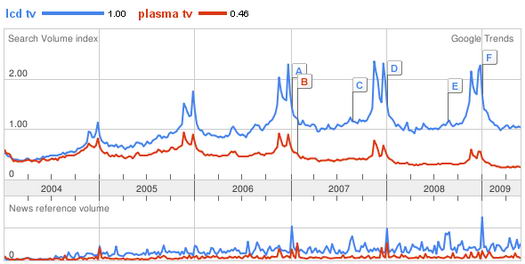
As you can clearly see, the number of Google searches for Plasma TV’s is on a clear decline whereas the number of Google searches for LCD TV’s is climbing. Based on the current trend, I predict it’s only a matter of time before Plasma TV’s are obsolete.
Another interesting thing to note about this graph is the spikes near the end of the year. This is inline with the increases in shopping for Black Friday and Xmas.
Facebook versus MySpace
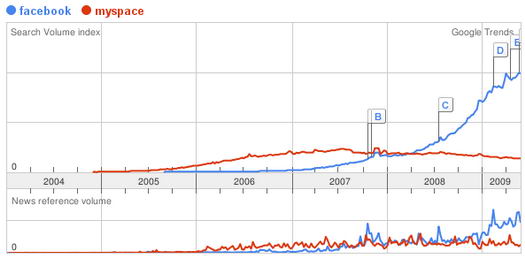
I remember how not very long ago everyone was wondering which would be bigger. Looking at the Google Trend it’s pretty clear who’s going to be bigger. FaceBook is continuing to grow while MySpace is declining. Although we can’t know for sure what the traffic numbers are, I’m willing to bet Facebook is ahead and gaining just like the Google Trends indicate.
When I wrote my ebook How to Generate Traffic to Your Website, I only had the Google Trends up to early 2008 (where they prettty much overlap and there’s not yet a clear winner), and even then I stated: “As you can see MySpace looks like it has already peaked, and may even be on the decline whereas Facebook has only recently peaked [in retrospect what looked like peak was only a temporary slowdown]. Please note however that these graphs don’t indicate real traffic but rather search query trends over time. If I was going to invest some time and/or money on one of these social networking sites, I would choose Facebook over MySpace based on these trend graphs.” A perfect example from a year and a half ago on how you can use Google Trends to better predict the future.
Netflix versus BlockBuster
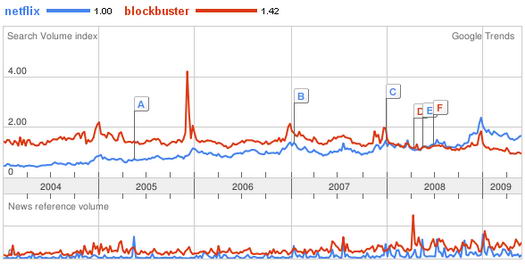
Based on the above Google Trends, it’s again pretty easy to conclude that Netflix is going to win over rental movies (I use Blockbuster since they’re the biggest brand name). Already Netflix has overtaken BlockBuster, and Netflix has an upward trend whereas BlockBuster has a downward trend. So unless things change, this lead should only widden.
Tivo versus PVR versus On-Demand
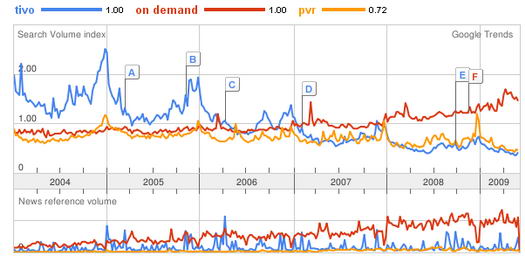
Based on these Google Trends, it appears that On Demand is growing faster than both Tivo and PVR’s. Tivo is definitely shrinking, and I expect it will eventually go away. PVR’s seem to be pretty static, which means they’ll probably stay with us for a long time. But On Demand is definitely a growing trend. If I was a betting man in the entertainment business, I’d put my money on On Demand as the way of the future.
Google Maps versus Mapquest
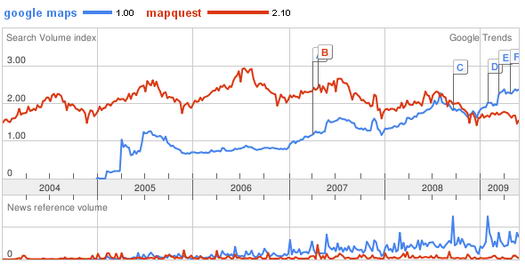
I remember how exciting Mapquest was when the internet was new. It was the first big website to offer you the ability to map direction from where you where to were you wanted to go. Since then things have significantly changed. Google Maps has come onto the scene. And have they ever. They’ve blasted right past Mapquest. I can’t imagine this trend reversing, especially not when you consider what all Google Maps has to offers over Mapquest.
Norton versus McAfee versus Nod32 versus Kaspersky
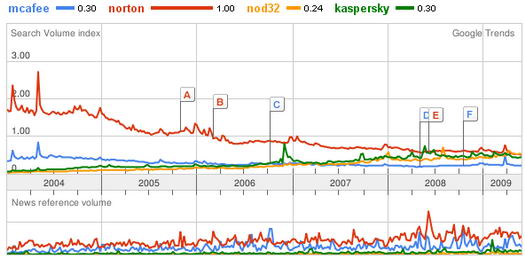
Years ago it used to really be a battle between Norton and McAfee. Today things have changed a lot. I can tell you from personal experience, I’ve used both McAfee and Norton and I dislike them both. They’re so performance hungry that they really hamper your machine. These days I use Nod32 and I have only good things to say about it. The performance of Nod32 is amazing. What a difference!
In any case, you can clearly see that the lead Norton had is now gone. Not only that, McAfee is also losing steam. What’s interesting though is that it looks like the old guard is going to be replaced. I picked Nod32 because I like it a lot, and Kaspersky because I’ve heard good things about it, but there are many others. Needless to say, these two are growing while the while Norton and McAfee are shrinking. I predict it’s only a matter of time. If it wasn’t for stores like Best Buy stocking Norton and McAfee on their shelves, that and corporations staying with what they’ve always bought in the past because change is hard, the numbers would be even more drastic. I predict it’s only a matter of time.
Network Solutions versus GoDaddy
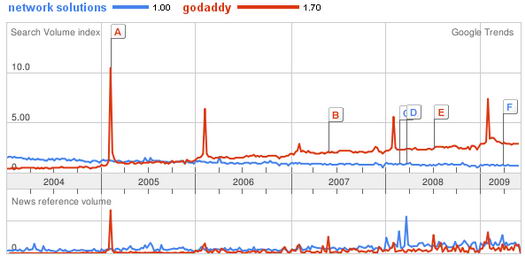
Back in the early days of the internet there were only 3 domain registrars, one of them being Network Solutions. Eventually this changed, and now we have more registrars than I can count. But what’s interesting here is that we can see that just because Network Solutions had an early lead, it doesn’t mean they will keep it. Remember they were one of only three registrars! What happened? They kept charging very high prices for domains hoping to bank on their brand recognition.
Along came GoDaddy with cheap domain registrations. Today we can clearly see that Network Solutions is going in a downward trend while GoDaddy is going upwards. It’s easy to see this lead growing with time.
SSD versus HDD
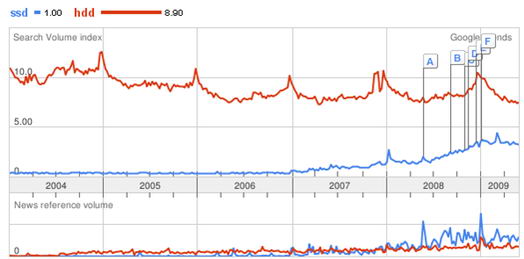
For those who aren’t as familiar with these abbreviations, SSD represents Solid States Drives and HDD represents Hard Disk Drive. HDD’s are currently the standard disks you find in computers. It’s most likely what you have in your computer. SSD’s are the new storage technology. They destroy HDD in terms of performance. They aren’t just a bit faster, they are multiple times faster. Not only that, they use a fraction of the energy, can take more physical abuse, have no moving parts, make no noise, and so on. Basically they trump HDD’s. The downside is that they’re still expensive, several times more than a standard HDD and they only come in smaller sizes. It’s more than enough space to run a normal computer, but I wouldn’t recommend storing larger media files on it just yet, it’s still too expensive.
In any case, you can see that HDD searches are going down while SSD searches are increasing. I predict it’s only a matter of time before SSD’s win out over HDD’s.
Conclusion
In many instances it’s possible to predict a clear winner by using only Google Trends. However you still need to use your brain, it’s not always correct. When I ran Blue Ray versus HD DVD, HD DVD was winning at the time, and it appeared it was going to win. I remember reading all kinds of articles and posts on how HD DVD was going to win. But then suddenly Sony made some deals and the majority of the studios made commitments to Sony’s Blue Ray technology. Within a month, it was all over. Blue Ray beat out HD DVD. However if it wasn’t for a direct intervention by Sony, I suspect things would be very different now. Having already gone through and lost the Beta versus VHS battle years ago, Sony wasn’t about to replicate it’s mistake one more time with Blue Ray versus HD DVD.
Overall though, you can, and should, definitely take advantage of leveraging Google Trends to predict the future. It’s the most powerful tool I know for predicting the future.
Permalink to this article Discussions (1)
8 Types of Headlines that Compel Your Readers to Action
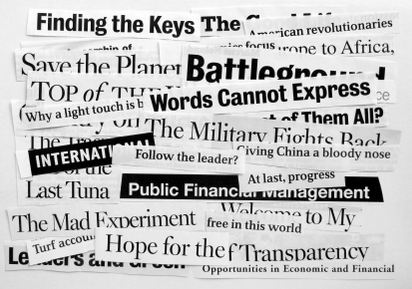
Note: This post is mainly an exert from my ebook How to Generate Traffic for Your Website:
A headline has 5-7 seconds to get the attention of a reader. Not only that, but statistics show that only 2 out of 10 readers will read past your headline. That means if you’re going to hook your reader, you need to do it right away.
To give you a more concrete example of just how powerful a headline can be, John Wesley submitted an article to several social networking sites, including Digg, Reddit, StumbleUpon, etc. The headline read “The Two Types of Cognition”. With this headline the article generated about 100 visitors. Nothing spectacular. However a couple days later, and after some work rewriting his headline, John resubmitted it with a new headline. With the new headline it got about 5000 visitors. A very significant difference, 50 times more visitors. What was the difference? Only the headline. The article was exactly the same. The headline went from “The Two Types of Cognition” to “Learn to Understand Your Own Intelligence“. You can find the details of his case study here.
Headlines can and do have a significant impact. It might only be one line, but it can easily make or break your articles success.
In addition to grabbing the person’s attention, the headline must offer some value to the reader in exchange for them taking the time to read your content (article, press release, etc.). According to the legendary copywriter Robert Bly, there are eight categories of headlines that compel readers to take action and read your article. They are:
- Direct Headline: These are straight forward headlines that state exactly what they want, they make no attempt whatsoever to be clever. An example is “LandlordMax – 30% off today only”
- Indirect Headline: These headlines are subtle, what could be considered as link bait. They usually try to generate curiosity by the reader, or offer a double meaning in their headlines. In others words the classic link bait approach.
- News Headline: This is a direct news announcement. For example “LandlordMax releases version 6.05”.
- How to Headline: This is exactly as you would expect, it’s a headline that offers you an article on how to do something. For example how to fix a broken faucet.
- Question Headline: This category of headlines ask a question that the reader can relate to, that they can empathize with, something they would like answered. A classic example is “Who else wants to make a million dollars in the stock market?”
- Command Headline: This headline states what the reader of the article needs to do. For this headline to work the first word needs to be a strong and commanding word. For example “Buy this EBook now!”
- Reason Why Headline: This is basically a list of why something is good or bad. For example “3 ways to be more productive with your time”.
- Testimonial Headline: In this case the headline is a customer testimonial. This is done to offer outside proof, otherwise known as social validation. You’re validating through social proof that your article (or product) is great and worth the readers time. After all it’s not just you who says so, someone else is saying it too.
For further reading on headlines I recommend any book by Robert Bly. As well the book Advertising Headlines that Make You Rich contains a list of good and usable headlines (with a short explanation on how to use each headline). And don’t forget to check out Brian Clark’s blog CopyBlogger.com, he’s got a lot of amazing articles on how to write headlines. Good luck and good writing!
Permalink to this article Discussions (3)
How to Get the Best Possible Technical Support

It’s early Tuesday morning and you’re just entering your trusted car mechanic’s garage because last night your car was really acting up on your way home from work. You don’t know exactly what’s going on, but there’s no doubt that something is really wrong. The mechanic greets you with a smile and asks you what he can do for you to which you reply “my car is broken”.
What do you think happens next? Is this enough information for the car mechanic to help you?
No, not even close. Firstly, what do you mean by it’s broken? Does the car start? Is the windshield broken? Does the car make any noises? Does it rattle? And so on.
Basically the mechanic will first try to get a basic assessment of what’s going on. Saying the car is broken just isn’t enough. It’s much too generic with too many possible meanings. The mechanic needs to know more.
The exact same is true with software technical support. If you truly want to maximize the effectiveness of the help you’ll get from the support department, give them as MUCH RELEVANT information as you can.
For the car mechanic, you could say something like the car makes a loud rattle, but only when I turn. And this only happens if I’m going at least 30 mph or more. I’ve also noticed that it’s coming from the back left section of the car. I just started last night, I hadn’t heard anything before.
When it comes to support, a surprising number of people seem to just say things like “the software is broken”, “it no longer works”, “I can’t use it”, “it won’t let me close”, “it won’t let me enter my data”. All of these are too vague and to do any real troubleshooting with unless there’s more information to give it a context.
For example what does it’s broken mean? Does the software start up? Are you getting an error message? If so what is the error message? Is it a report that’s not generating the results you’d expect? Are you not able to perform a specific task? The list of possibilities are endless.
And please don’t take this post as me complaining about our customers, because it’s not at all about that. I really do appreciate all of our customers. What I’m trying to give here are some tips to help everyone (me included) to get the best support experience possible. And this isn’t just with us, but with every company out there. Not just software, but with anyone you’re trying to get help from. The more context you can give the better your results will be.
Imagine going to the doctors and just saying you don’t feel well. What does that mean? Do you have a headache? Do you have a stomach ache? Are you bleeding profusely (well you would hope that one would be obvious)? Did you bruise something? The list of possibilities are endless. You have to give your doctor some context so that they can help you.
The same is true with technical support. The more context you can give the better your results will be. I know we always appreciate it when people give us more details. And more importantly, it lets us respond immediately without having to send a request for more details. Adding relevant details and context is a win-win scenario for everyone.
Permalink to this article Discussions (2)
Preventable Identity Theft

Identity Theft is a very prevalent issue in today’s world. It happens too often to be ignored. I’m sure you know at least one person who has been the victim of Identity Theft. And the sad thing is that in most cases it’s very preventable. Even sadder is that most people don’t realize that they might be the cause. Not as in being the victim’s themselves but as in innocently putting other people in harms way. Well intentioned people are doing things they believe are safe but are instead very dangerous.
Let me give you an example. I founded and run a software company called LandlordMax which sells real estate rental management software to property management companies, individual real estate investors, and so on. As part of this, the software allows you to store information on your tenants so that you can figure out what’s going on with your properties. For example, you can keep track of your tenant’s leases, payments, their address, invoices, receipts, employers, contacts in case they skip out on you, notes, basically a lot of information.
What’s scary is that we continually get requests for the software to store additional pieces of information that shouldn’t be stored on any desktop computer. Even on computers secured by computer security experts. For example did you know that Visa and MasterCard explicitly tell you NOT to store the full credit card numbers in your databases, that you can potentially be held liable for doing so. All you’re allowed to store is at most the last 4 digits. The next time you buy something at your local store with your credit card, look at your receipt. All you’ll see is the last 4 digits of your credit card, nothing more. This is not random, it’s a security measure to prevent credit card theft.
Knowing this, you’d be surprised by what confidential information we’ve been asked to store within the software on our users computers. We’ve been asked to store tenant’s credit card numbers, driver’s licenses, scanned images of driver’s licenses, passports, Social Security Numbers, and so on. Confidential information that should never be stored on any desktop computer.
The scary part is that a desktop computer is not that secure. Not only that, but these are sometimes desktop computers used in homes or businesses of people with little or no security expertise. With no IT (or security) professionals setting up these computers.
But even if only the most advanced computer users stored this type of information, it’s still not enough. These are computers used for everyday usage, not hardened and locked down computers. All it takes is for someone to surf online to one bad website with a browser that has a zero day exploit and it’s game over! In many cases it’s the action of the user that compromise the system, not the system itself. This is also why secured computers are never used for daily activities such as surfing the net. They are locked down so tight that they’re pretty much dedicated to one and only one function (such as a database server).
And even with these systems it’s still a very bad idea. But what’s scarier is that many of the people making these requests are already storing this type of information in plain old Microsoft Word and Excel documents on their laptops. Computer files that are completely unprotected. I also know some people are scanning things confidential documents and saving them as images on their computers, again completely unprotected. These are computers connected to the internet!
This problem isn’t just limited to computers either. How many physical filling cabinets do you think contain all kinds of identity information they shouldn’t? Have you ever rented an apartment or house where the landlord wanted to keep a copy of your drivers license and/or your credit card number?
It’s not that these people want to do harm, it’s that they don’t know any better. Whenever we’re asked about storing these types of information we always tell them we don’t, and then we proceed to very strongly advice against it explaining the issues and how they could potentially be help liable for damages. In most cases that’s the end of it, but unfortunately it’s not always.
What about the poor tenants themselves? How comfortable would you be knowing that your landlord (or the company managing the property you’re renting) has all your information on a desktop computer? Scary isn’t it?
And this is why we will NEVER offer the ability to store this type of information within our software. It’s just bad news on all levels. No good can come of it. This information should never ever be stored on a desktop computer (or in a filling cabinet). Never ever!
And this is why I wrote this post today. From now on we’re going to point people who make such feature requests to this post, and hopefully some of you will too. Let’s try to prevent this from happening. Please do go ahead and comment and share your stories, hopefully we can help people better understand the implications of storing this type of information on their computers. It’s not that they mean any harm, it’s that they don’t really understand the potential dangers. Let’s teach them and hopefully we can reduce identity theft together!
Permalink to this article Discussions (3)
What Do You Do When You Can't Be Right?
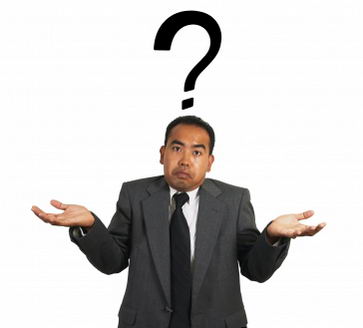
Right now we’re at a pivotal point with the Swine Flu. It can go either way. So we’re preparing and taking as many precautions as we can as a world population. Mexico is virtually shutdown for 10 days. The rest of the world is on high alert. Although travel, especially air travel, hasn’t yet been restricted, it’s strongly advised against unless absolutely necessary. Funds have been released to help fight the battle. In other words things are moving.
But no matter what happens, once everything is said and done, people will complain. If the virus does become a pandemic and lots of people die we’ll complain that not enough was done. That we should have acted earlier, and stronger. That we should have stopped all travel right away. That we should have had quarantines setup right away. That we should have [fill in the blank].
However if the virus is stopped by our current actions, we’ll never know how bad it could’ve gotten. So people will complain that we over-reacted. That we overdid it. That it was all hype and fear. That the media oversold the story. And the next time we’ll be even less likely to do anything because nothing happened last time. For example, we’ll never know what could’ve happened in the 1976 Swine Flu outbreak. Today people still argue that the cost of the vaccine may have been too much because people died from the vaccine. But how many more would have died without the vaccine and the preventative steps taken at the time? How much more could the virus have spread and killed? Did we prevent the death of millions at the cost of hundreds or thousands? We’ll never know. All we know is that people died from the vaccine and the that outbreak never occurred. We forgot that our actions might have actually stopped a much worse scenario because we didn’t see it.
Basically, whatever the outcome, it will be wrong! If we don’t react enough a pandemic can occur and potentially millions of people can die (worse case scenario – we don’t yet really know how virulent this strain is). If we do enough and stop the spread of the virus, then people won’t believe it really was a threat after all. This is especially true if people die preventing the spread of the virus because of the vaccine.
So what would you do when there’s absolutely no way you can be right?
Permalink to this article Discussions (2)
Be Careful Where You Buy Your Software

Every once in a while we get someone contacting us asking why they haven’t received their license. In most cases it’s because the spam filters have somehow blocked the email or have sent it in the spam folder and they just missed it. In either of these cases it’s a very easy fix, especially if the email is still in their junk folder (which it usually is). However once in a while it turns out the person tried to buy the software from another website (completely unsanctioned by us) at a very significant discount. And I don’t just mean 10%-20%, I mean up to 70%-80%. Nice discount isn’t it? Maybe a little too nice…
Unfortunately it’s not too nice. In these fairly rare cases it’s from fake websites trying to illegal process credit cards with no intentions on fulfilling the orders. It’s all a fake storefront to just get people to buy whatever (in this it’s software but it could be anything, shoes, tv’s, you name it). As soon as the money is processed, you won’t ever hear from them again. Within a month or so more, the website/domain is completely gone and has moved to another domain/website. I don’t know how they get away from credit card chargebacks and such, but they somehow seem to. And I don’t even want to think what they do with the credit card information!
Now I can understand falling prey to a scam, especially if the price is within a small percentage (say a 10%-25% discount). Even 50% is not unheard of if you’ve been dealing with the site for a long time and/or it has a good reputation. But when a site that you don’t know (the domains have generally been purchased within less than a few months so there’s no way you can know it), that has no SSL certificate (they often state it’s a secure connection on the webpage when it’s completely bogus), and the discount is more than most liquidation sales, doesn’t that make you wonder? Wouldn’t you at least contact the company first to make sure it was legit?
The worse part, at least for us, is that a few of these people who contact us after the fact expect to get a license because they “paid” for the software. Yes I agree they paid something, but it was nowhere near the price and not to us. It’s the same as if you tried to buy a Rolex watch for $100 from a random site and wondered why it was a scam. Then contacting Rolex and demanding that you get a real Rolex watch since you already paid for it. It just doesn’t work that way.
The good news is that we’re generally very accomadating to these people, probably more so than we should be. That is assuming they are courteous and respectful (after all we aren’t the ones that scammed them and we didn’t try to get a riduculous discount). For example, today I was in communication with a gentleman because he was scammed in exactly this way. Because he was so courteous and nice, we helped him out as best we could. Had he been abbrasive and demanding, odds are very high I would given him the Rolex example above and ended it right there. Common courtesy can get you further than you might expect. Remember, we aren’t the ones to blame in this situation. If you buy a Rolex from a street vendor in a shaddy part of town for $100, don’t be surprised if you get taken.
So if you see a version of LandlordMax (especially an OEM version because there is no such thing) selling for a fraction of the real price, RUN!!! RUN AWAY! And it’s not just us, it’s almost every other software out there. If a software (or any other product for that matter) is discounted by more than 50% of it’s normal price and it’s coming from a site you don’t know, RUN! RUN AWAY! If it’s too good to be true, then it probably is too good to be true.
Permalink to this article Discussions (6)
| « PREVIOUS PAGE | NEXT PAGE » |