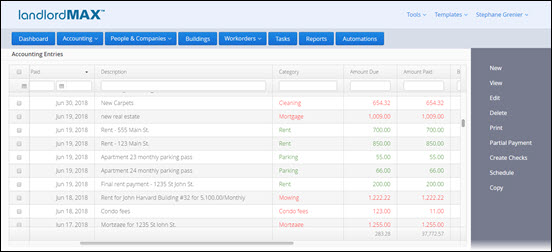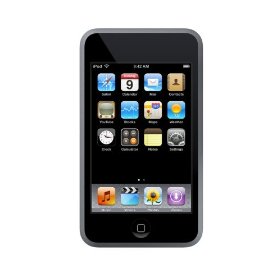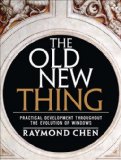LandlordMax – New Bank Reconciliation Feature
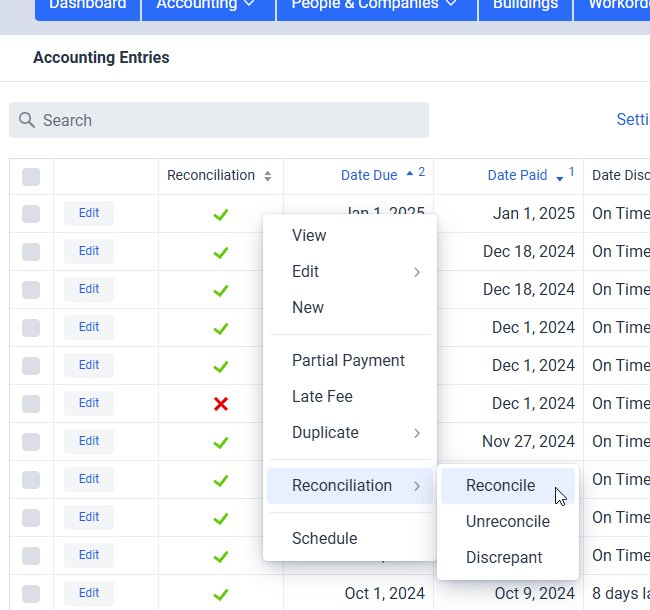
I’m proud to announce that we’ve added bank reconciliation to LandlordMax. This feature allows our users to reconcile their accounting entries with their bank statements and accounts. You can find the short and fast video tutorial here as well as the full length tutorial video here. You can also find the user manual page here as well as our company blog post about it here.
I won’t got into the details of how it all works here, for that I’ll refer you to the above links. Instead I’m more going to focus on the design and implementations aspects of this feature, the behind the scenes perspective if you will.
This feature is quite interesting because what seems obvious and intuitive at first is absolutely not obvious or intuitive, at least not until you start to get into the weeds of implementing it. Some parts were pretty simple but one part especially wasn’t.
Firstly, and before going into any details, one thing to remember is that this had to be an optional feature, that is some people will use it very heavily while others may not use it at all. For this feature that wasn’t too too challenging, entries by default are set to unreconciled, and if you never reconcile them then they just remain unreconciled. You can then ignore the bank reconciliation reports, and you can even go as far as hiding that field from the table and what have you.
Our main focus was then on making the whole process of reconciling entries as easy, quick, and streamlined, with as few clicks as possible. In essence those who are going to use the feature will be using it a lot, and they want to be able to reconcile their accounting entries very quickly. They also don’t want anything overly complicated, requiring a ton of clicks and settings. And that’s where things got challenging very quickly. Making something easy and efficient takes a lot more work than most people realize. It’s like how a professional athlete makes it look easy to play a sport, sometimes it looks like they’re barely even trying, but behind the scenes we forget the thousands of hours they spent practicing and honing their skills, all that’s involved in making the actual movement look so smooth and effortless. To push this example a bit further with a more concrete example we often forget how hard it is to drive until we see someone start to learn how to drive.
And so in that vein implementing an easy and streamline process was not obvious and took a lot of effort. I’ll also preface it by saying that even things like having multiple options on how to reconcile entries took a lot of thinking and testing, and re-tweaking and adjusting. We think we’ve done a good job, especially that our users can do it so quickly with a minimal amount of clicks and effort. Select the entries in the table, right click on the entry, and pick the reconciliation status right there. If only it were that simple and that covered all the user cases, but the story doesn’t end there by any means.
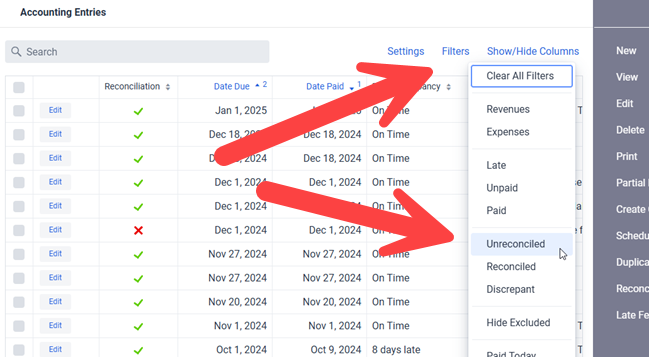
Imagine someone has thousands of entries, that can make finding a particular entry a bit more challenging. Sure they can sort the entries by date, and by default they are sorted to keep the most recent entries at the top, but what if they have multiple bank accounts to reconcile or other similar scenarios? This is where things like data filters are especially useful. For example they can let the user limit the accounting entries to just unreconciled entries, greatly shrinking the list of entries on the screen. That means if they say have two bank statements, and they’ve already reconciled one statement, that they’ll then only see the entries from one bank statement (the unreconciled one). But it doesn’t end there, they can expand further by adding additional filters. They can also use the search in combination with the data filters so that the search only applies to unreconciled entries and can get very fined tuned if they prefer that approach, or the entry isn’t immediately jumping out at them on the screen. This way people with just one bank account to reconcile as well as those with multiple accounts can quickly reconcile their statements. And that’s just one example of the different types of scenarios we wanted to make sure we covered.
In other words, whatever the situation our users need to be able to quickly and efficiently find the entries they want to reconcile. They don’t want to be spending hours reconciling, if that was the case then the feature wouldn’t be very useful. And keep mind so far we’re just talking about reconciling entries which is the simplest case, we also need the ability to quickly deal with discrepant entries which includes editing the entry to add notes and so on. There’s functionality for all this and more. On a related note we also want to keep supporting the different ways people perform similar actions depending on their preference rather than forcing them to use just the one and only method we deem as the best.
The biggest and hardest challenge by far though was whether or not bank statements should be imported. That is a very big and very deep rabbit hole, and I’ll only touch the surface of it here today, but hopefully it will be enough to give you an appreciation of why we went in the direction we did.
The biggest issue with importing bank statements is that a bank statement is very limited in information. Specifically it only really contains the date and amount, and sure there is some payee information but it’s generally very limited and often coded. That and not each bank will display the payee names the same way. For example a Home Depot transaction could be “Home Depot”, or it could be “HD”, or something else. It could also change over time. And in some cases it may not even include the payee if it’s a bank transfer, or even worse, if it’s a cash deposit or something along those lines. And again if they have more than one bank statement each bank could have slightly different name for the same payee. Sometimes they will also attach location to the payee such as the address of the specific Home Depot. Meaning if they’re looking for say “HD” that could match with other payees with those letters in the name (“hd” is less common but imagine a more common abbreviation like “ne” or something like that). In essence they need some kind of mapping between the names and payee, and this has to be done for all their tenants, vendors, and so on. And that mapping could be a table of names for tenant, vendor, etc., for example multiple Home Depot locations.
Another big challenge is that bank statements do not include things such as what category type the transaction is for. For example is the transaction a rent? The bank doesn’t know or care. It’s just a transaction. For what building/unit was the rent payment made towards? For which building/unit was the toilet from Home Depot for? The bank statement has no idea. Was the rent paid on time? When was the rent due (the Date Due field in the software)? What about a description of the entry? The bank statement has no idea when a rent was due, just when it was paid. If the user imports a bank statement it doesn’t have any information on when the rents were due, if they are late, and so on. What about if someone pays cash? How does it know which transaction is for which rent based on a cash deposit? What if several rents were deposited together as one cash deposit? You would then have to have some way to split up that imported accounting entry. But how? What would that screen look like? What if it’s a tenant paying two rents at the same time combined with another tenant paying a rent? Do you show a table of accounting entries to select from and start to break it down? Again how does all that look like on the screen? Tables of tables? And what about all the information such as marking it as a rent payment rather than a toilet repair, when the rent was due, for which unit, and so on. The user would have to do a ton of data entry on top of some very complicated screen. That would be awful.
And it doesn’t end there, it just gets worse and more complicated. Just to add one more example, what happens if they decided to import a bank statement halfway through a month and then decided to re-import it again a week later, maybe with the new extra week of transactions included with the previous few weeks of transactions? What about the entries already imported? How do you confirm that entries from a previously imported statement aren’t the same? All that information also need to be stored in the software, including that an entry couldn’t been split over multiple entries. You would also need screens to be able to show that later if you’re trying to decipher what happened during your year end. The amount of screens and their complexity, not to mention all the extra work you’d have to do, gets quite large very quickly.
This kind of functionality is called merge/synchronize capabilities in software, and these can get quite unwieldy very quickly. So much that in the programming world there are software applications dedicated solely to perform these kinds of operations. As in the software whole job is just to merge code as you update it. The most famous these days is Git, and it’s quite a beast to master. I especially love this comic from XKCD about git where the end line to the question on how it’s used is: “No idea. Just memorize these shell commands and type them up to synch up. If you get errors, save your work elsewhere, delete the project, and download a fresh copy.” All that to say it is possible, and for bank transactions it will be simpler than with programming code, but even then it’s still not something that’s simple. The screens to be able to do this would add a lot of complexity to the software. You would not only need tables of the transactions on each side for those that don’t match and somehow the user would need to be able to match one with the other. Don’t forget you’d also need to confirm the matches to be safe.
Meaning even if a user were to import the bank statement, and let’s say they were lucky and matching up transactions from the bank statement wasn’t too crazy, they’d still have to go into every entry and add all the missing information manually which is a ton of work and effort, way way way way way (and yes that’s a lot of way’s) than how it’s done today which is just a click to reconcile combined with scheduled accounting entries. By using scheduled entries for rents, as well as any other recurring transaction (including expenses), then all this data entry is automatically done for them. This leaves them only with the quick and easy task of just checking the entry to reconcile and they’re done. Everything, all the information, is there for them all the time, and all it takes is a click quick to complete the reconciliation. It’s many many many (again lots of many’s) easier and very quick.
And I just touched the surface of the rabbit’s hole, it gets a lot more involved the more you get into it. Don’t get me wrong it’s possible, but it would be a whole other level of complexity and effort for our users. This by the way is also why we only see it in very expensive (and also very complex) software in our marketspace. There’s no easy and efficient way to do. Our goal is to streamline our users operations, and as you can see we believe this is much much much (yes again many much’s) more efficient and user friendly. We believe it is much better to spend a handful of minutes marking entries as reconciled than having to spend hours to manage the import and/or merge entries from a bank statement, as well as manually having to add in all the extra information that isn’t even available in the bank statement. We did look at a lot of options, and tried and tested quite a few, but we always came back to this same conclusion.
Reporting however was pretty straight forward. The main challenge here was trying to balance what our users would need and use. This lead to about 25 bank reconciliation related reports. They can of course create their own custom versions of the reconciliation reports but the provided ones should be more than ample for the vast majority of people. And as always it’s very straight forward to run the reports.
All in all this feature turned out to be a lot more involved then we initially expected. First there was a lot of time and effort, and especially a lot of working through different options and testing them to different degrees. There was a lot of testing and tweaking on the usability of processing the reconciliation status to make them so streamlined. The most challenging part was whether or not to import the transactions or rely on the scheduled accounting entries, and after a lot of deliberations and testing, we believe that using the scheduled accounting entries is the best option by a very large margin. You get all the same results with a fraction of the effort and complexity. Overall we’re very happy with how the feature turned out. It was a lot of work and it’s now available in the software. And now that it’s released, we can focus on the next features we want to add to the software!
Permalink to this article Discussions (0)
LandlordMax Cloud Edition Released
The LandlordMax Cloud Edition is now publicly available! Although we pre-released it a few months ago to existing customers I’m happy and proud to say it’s now publicly available to everyone! You can access the new Cloud Edition at: https://app.LandlordMax.com You’ll find the Cloud Edition also includes some new features that are exclusive to the Cloud Edition including but not limited to:
- Online and web based
- Ability to edit entries in the tables directly
- Searching and filtering on ALL columns in the tables
- Ability to create custom reports
- Many new reports including the completely redesigned Profit & Loss reports
- Very significant performance improvements
- Built-in word processor
- Completely redesigned Automations which can run custom reports
- Multi-user and computer support at no additional costs
- And so on…
You can click here to read the full release notes which includes most of the new exclusive features of the Cloud Edition. The release notes include screenshots and instructions on how the new features work and how to use them, basically everything you need to start using the Cloud Edition.
If you’re already a LandlordMax user and haven’t yet tried the Cloud Edition then please note the free 30 day trial also applies to existing users of the previous Editions of LandlordMax. You can transfer your existing database to the Cloud Edition.
Before I continue I just want to take a moment to say we sent out a lot of emails to notify our existing customers but please note that if your email is no longer current then you would not have received your invitation email. It’s also possible we haven’t yet sent out your pre-release invitation as we were sending them out in phases. Our goal was to send out invitations to at least half of our customers before we released it publicly to give people a chance to transition, the rest of the invitations should be coming in the following months. In any case you can start right away, you don’t need an invitation any more to start using the new LandlordMax Cloud Edition.
With that I’m proud to say we were able to include almost every single feature we wanted to that I listed in my post on this blog here from two years ago which is amazing. Even better we included some features and functionality I said we would not be able to include in the initial release of the Cloud Edition! Specifically we included filters and searching on all tables, customization of printouts, built in word processor, custom reporting, and the ability to edit entries directly in the tables. We also significantly improved the reports, and some got complete overhauls such as the Profit & Loss and Tenant Statement reports. And very importantly we completely redesigned the Automations which now allow you to run any landlord or tenant report in batches, even custom reports you create!
The Cloud Edition is a major new version, I should say Edition, and it includes a lot of new exclusive features. Again I definitely recommend looking at the Release Notes. I initially planned on going through many of the bigger points but I quickly released it got too long and instead decided to refer you the Cloud Edition release notes. As you can well imagine we’re very excited about this release!
If you have any questions please contact our support team. We’d also love to hear your feedback on the new Cloud Edition, so please feel free to send us feedback and comments you may have as well.
And with that I invite you all to the new LandlordMax Cloud Edition!
Permalink to this article Discussions (2)
Google Reader Alternatives – Not Everything Should Be Hosted
First let me preface this article by saying that although I believe SaaS, cloud services, and hosted services can be very good and wise decisions in some situations, in others they can also be very terrible options.
Not to rehash the past, but I wrote a previous post called What are the Risks of Cloud Services? I explain when it’s good to use hosted services and when it isn’t. They have a time and place, and running core and critical business functionality and data is generally a bad place to use cloud services. I won’t go into the same arguments again, I’ll just recommend you read the article if you haven’t already.
That being said, many people are about to be cut off from Google Reader at the end of the month. There’s only a few days more before their Google Reader service goes away for good. Luckily they gave us a month’s notice, but you can’t always expect this from every company. Additionally we’re very lucky that for most people this is a convenience rather than a critical service. Unlike say the core data for a property management company were you store your accounting, leases, tenants, late rents, etc., Google Reader is mainly just a place where you manage a large the reading of a large number of websites in a convenient and easy way. I personally use it and loved the service. I used it every day. I will definitely miss it.
The problem with a hosted service is that they decide when you can no longer use the service. NOT YOU!! It could be tomorrow, or in the case of Google they can give you a grace period to do what you need to. And in this case, we’re actually even more lucky in that Google offers the ability to backup the data. The big problem however is what do you do with the backed up data? It’s not an industry standard. Generally there is no way to backup the data, and in most cases you have no warning at all.
So what’s happened in the last while is that a bunch of people are trying to create products and services to fill in the void created by Google Readers dismisal. But before continuing, you should be congnicent that if it wasn’t such a big service from a big company, most likely the users of Google Reader would be out of luck with no alternatives. The norm for online services is that you lose everything when the service closes and you normally have no warning. It’s very very common! Just this month alone I personally read (who knows how many I didn’t see) about at least a dozen web services that have closed down on Hacker News which is a place where you can find a lot of interesting news from the Startup community.
One of the more poignants one that recently caught my attention and pretty much inspired this post was called My Startup Has 30 Days to Live. You can read the discussion from Hacker News here. Specifically one comment from patio11 drew my attention, also known as Patrick Mckenzie, where above suggesting they stop taking money unless it’s absolutely necessary to pay employees, he also said:
“It sucks. It will be better, very soon. You don’t have to be scared: this is routine and, while it doesn’t feel like it, you’re actually in very good position, both absolutely and relative to many other people.”
The key comment being “it’s routine”. That this is common. Many online companies close. The problem is that we haven’t experienced it as users enough yet. Much like most people don’t really realize computers and especially harddrives do fail, and quite often. I know more than a few people who have lost all their pictures and videos because they assumed computers just always worked and didn’t need to do any backups. Until digital cameras really became mainstream, most people didn’t really feel the pain when their computers failed because most of the data wasn’t as critical, or shall we say important to them. It’s different now, so people are going through an education process and are learning that you need to backup your data, that computers do fail and it can be very painful.
And with that in mind, I was quite surprised, well ok I wasn’t surprised by it but rather surprised that we’re still repeating the same mistakes when I read the following comment about one of the latest Google Reader replacement options called Sismics Reader which is a software you own and manage on your computer (I have not tried their software so I cannot say if they are good or not):
“This looks pretty promising. Judging from the demo, they have the UI close enough. They need to offer it as a service, though. I like that I have the freedom to run my own server, but I really don’t want to have to bother in practice.”
Basically you want to use a hosted services to replaced the hosted service that was just closed down and for which you’re now trying to scramble to find an alternative solution, because you were lucky enough to be able to backup your data, even if you have no place to restore it to yet.
Cloud and online services can be good in some situations, but we still have to learn that they have a place and time, and that time and place is NOT always!! We internally for LandlordMax use cloud and hosted services for a number of things including email delivery, email newsletter management, version control, and so on. But each of these systems can either be replaced within minutes to a day, or use a standard data structure where the data can also be pushed to another service right away. For example we use Subversion which is one of several industry standard systems for managing programming code. We do regular backups, and if our host goes away, we can move to another service within minutes. In fact we could host it internally on our own computers but we don’t for reasons that are more beneficial for us specifically. The key is that we’re not locked to the success of another company. Losing our programming code overnight would be catastrophic for us, so it’s critical that this data never be locked out. We need to make sure we have regular backups and alternatives should something happen.
With all that in mind I’m personally more interested in a Google Reader replacement that I can own and manage myself. There are just too many startups right now clamoring for Google’s fallout, and I suspect a LOT of them will be gone within the next year or two. And at that point, it’s right back to the very same situation as today. And the next time we may not be able to transfer the data to another solution. I don’t expect these new solutions will support each other’s data formats, assuming you can even export any data at all. At least with a software solution you own and manage you can continue using the software for as long as you need or want. If the company closes, discontinues the software, etc., you can still continue using the software for as long as you want. A small difference with a very big implication!
Online and cloud based solutions can be good, just be careful not to assume they are always good because this is not always the case. And if you haven’t already read my article about the risks and when it’s good and when it’s not good to use a hosted service, then I suggest you do so sooner than later.
And hopefully a good Google Reader alternative will appear soon. From what I’ve seen there hasn’t yet been a good solution to transition to yet. Every comment and suggestion I’ve seen so far about Google Reader alternatives has been about making due with what they have. There’s been no obvious goto solution yet. Right now it’s still really about just good enough until someone releases something worthwhile.
PS: In all this we never even mentioned issues such as what happens if you get locked out of your service. What if for example Google decided one day to lock you out of your Gmail account? What if your credit card failed and you didn’t notice until after they closed your account and deleted all your data? Just a few other things to look out for…
Permalink to this article Discussions (0)
What are the Risks of Cloud Services?
Through my company LandlordMax I hear lots of people asking if we have a cloud offering (in case you’re wondering, we don’t yet). The thing is that most people ONLY look at the benefits, very few look at the potential and catastrophic issues that you’re at risk of. For LandlordMax we use several online (cloud’ish) solutions, and it’s great for many things. The problem is that you also have to be careful because for some things the downside can be catastrophic! Even possibly terminal to your business! It can be much bigger than you realize and I’ll explain why in just a bit.
First, let’s make sure we’re on the same page about what cloud offerings really are. So what exactly is a cloud offering? Most people today have come to define a cloud service as a service that’s hosted online. Although not exactly right, it’s pretty close. And for the purpose of this post we’re going to define cloud services as all online services. In most cases these are just going to be websites that offer services. Again, although not technically correct, it’s close enough for today. And anyways this is what most people understand cloud services to be.
If you’re interested in the exact details, Wikipedia has a nice article about cloud computing. As well you’ll probably want to check out their article about SaaS (Software as a Service), which is actually closer to what people really mean when they say cloud services.
In any case, let’s start with the benefits, so we can understand why people are so interested in these solutions (including myself):
Benefits:
- Affordable: You don’t have to invest in any infrastructure, computers, etc., it’s all taken care of for you and amortized over time.
- Automation and Maintenance: You don’t have to manage any computers, servers, upgrades, etc. It’s all taken care of for you.
- Mobility: You can generally access the service anywhere there is an internet connection.
- Focus on core competencies: Instead of spending time setting up your infrastructure, computers, etc. you now have the time to spend on where your real value is.
- Scalability: Most online solutions will offer a significant amount of growth. You just move up plans. Amazon’s EC2 service recently had an amazing example where a system scaled up to 50,000 CPU cores within 3 hours.
- Easier: If you don’t have to set up anything. You don’t have to figure out how it works. It’s all done for you.
- Vendors are more experienced: In most cases, the service you’re using is the vendors bread and butter, they work in these systems all day, so they know their stuff in and out whereas for you it’s just to get the job done.
- Quicker: You can generally sign up and start using the solution within minutes. If you have to set it up, it can take days, weeks, or more.
- Less commitment: Maybe you only need the service for a month, half a year, etc., which means you can save from having to invest in a ton of infrastructure for a short lifespan.
As you can see, all of these are great benefits. Who wouldn’t want them? Especially for a smaller company, the benefits are incredible.
Of course, like everything else in life, you can’t have everything. Cloud services do come with costs. Not so much in terms of dollar costs, but in terms of very huge potential UNSEEN RISKS. This is especially true if you have to store data!
There are a few other cons, such as you can’t access your data without an internet connection, and so on. But really there’s really just one very big con, and unfortunately it’s generally unseen until it happens. That’s the worse kind of con! What’s worse is that most people don’t really talk about them, mostly because cloud services are still fairly new enough that most people haven’t really had a chance to experience this very big and potentially catastrophic con.
But before I explain it, let me give you an analogy that’s probably closer to home, and that you’re likely to have already encountered.
Most people store their pictures on their personal computer hardrives. Hardrives do fail. Google published a groundbreaking research report and the results were quite troubling. Basically you can expect drives to fail at a pretty predictable rate. And unfortunately it’s not just hardware failures that you have to deal with, all kinds of things can happen such as a virus corrupting your system, power surges, and so on.
In any case, before there were digital cameras, most people really didn’t have that much data, so all their really important data could usually be backed up on a CD or DVD (or if you’re old enough to remember this, floppy disks or tapes). It sucked to lose your saved video game files, or to have to install your applications again, but you usually could. Sure you’d lose some data, but usually it wasn’t that critical. Most important was generally backed up on floppies, CD’s, etc. because it was quick and simple.
Nowadays with everyone having a digital camera, there’s lots and lots and lots and lots and lots of pictures saved on people’s computers. Pictures they really don’t want to lose. The data is now much larger and generally more valuable. There’s so much data these days that in many cases you can no longer just back it up on a CD or DVD. But even at that, because of the quantity of data, most people just simply don’t do any backups at all, they expect their computers will just continue working. And computers usually just work until one fine day where it eventually fails and everything is lost. It’s terrible and catastrophic. Years of pictures lost in an instance!! It’s devastating. Yes there’s other data, but for a lot of people, their pictures are their most important data.
And so as cameras have become more common, we’ve started to experience more the pain of computer failures. And as such, it’s now much more common for the average person to have an external hardrive to backup their data. 5 years ago almost no one did this. Although not everyone still does this, it’s much more common. And its definitely going to be that much more common with time. We’re learning from our experiences. Once you experience it you vow never to let it happen again. It always takes that first time to wake people up, myself included.
I’ve been backing up prolifically since as long as I can remember because I’m one of the lucky ones to have experienced my first computer failures eons ago. And in 2006 I even wrote a post called 4 Simple Steps to Protect Your Data From 99.9999% of all Computer Failures which is still as true today as it was back then. I still mostly adhere to these steps, with the exception that I do even more today than I did back then
So why did I go on such a tangent with digital cameras and data backups, because when you use a cloud service to manage your data you’re basically exposing yourself to exact same risks!! You might not realize it, but with most online services you’re basically running without a net. There’s no backups. If anything happens, it’s the same as a computer failure with your digital pictures. And if the data is critical to your business, it could be catastrophic. What’s worse of all, there’s often no warning at all before it happens.
So let’s get into this con in much detail.
Cons:
For the cloud services you use right now, do you have a backup that you can use if they close down or you decide you want to move elsewhere? In most cases you have no way to extract your data at all, nevermind moving to another service. In those situations that you do, can you actually take that data file and use it anywhere else? Maybe in theory yes, but can you really in practice? If you can’t, then you might as well not have any backups at all. Why fool yourself into feeling more secure when you really aren’t. And this question leads us to some very interesting and provocative questions.
What happens if the company closes or decides to no longer offer their cloud service? All I can really say is good luck with that! Imagine for a moment that you have a contact management system and you have tens of thousands of contacts stored, with all their interactions, etc. The company that hosts the cloud services suddenly closes. What happens the day after the company closes? If it’s a service, the service is shutdown immediately. You’ve just lost all access to the system and your data overnight. Ouch!!
Online services that manage and store data have a lot of additional and very high risks. The scenario I just described is the same as if your hardrive just crashed and you just lost all your pictures and documents without any backups. However in this case, maybe your business relies on the data and system. It sucks to lose your pictures, but you can and will survive. Can your business survive? What is the impact on your business?
If it’s just a backup service of your data files, then it’s not a big deal, you can just re-create the backups with another service. Sure in the meantime you have no backups, but it’s quickly resolved. However if it’s all your customer and vendor contact information, communication histories, contract negotiations, etc., then the impact is going to be huge. What if you were using an online property management software system to manage hundreds or thousands of units and tenants and suddenly you have no access to anything. The impact could be severe enough to cause you to go bankrupt (you may not be able to properly collect your rents on time to pay all your bills, or even know what all your bills are)! That’s a huge risk. A risk that’s so large that it overshadows all the possible benefits!!
Which leads me to my next question, how much warning do you think you’ll get if the company hosting the cloud service closes? I can’t imagine a company that’s managing contacts, emails, projects, etc. publicizing that they’re on the brink of closing. Most likely you’ll have absolutely no warning. One day everything will be fine and the next day the system is down never to come back up. And to be quite honest, I don’t know that there’s much you can do to prepare for this anyways, even if they gave you a warning. How are you going to extract your data? What are you going to do with that data?
Following this, what happens if the service you’re using significantly changes it’s pricing model? It’s not uncommon for an online service to adjust their prices, there are many stories of significant increases in prices. Especially for newer companies, which most cloud based services are. Or better yet, what happens if the company gets acquired? Will the pricing models change? Other than paying what they want to charge you, what option do you have? Sure you can move, but can you really? What is the cost of transitioning?
And what will happen to the could service when it gets brought into the new company as part of an acquisition? Will it stagnate? For example Mint was acquired by Intuit in 2009 and a year later the comments weren’t that great. What if the new company is a competitor? Will they force you to transition to their service or you lose all your data? One of our big competitors has been doing this with the competitors they acquire. They’re basically closing the solutions they acquired and are forcing everyone to move to their cloud based solution. Not everyone is happy about this. It’s yet another very big risk of using a cloud service?
Which leads me to my next big question. Do you trust this company over the lifetime of your own company’s needs? In other words, will they offer the same quality of service in 2-5 years? What about in 10 years? If transitioning is next to impossible, which it is for most online cloud services, then you’re at their mercy. They could never upgrade or improve the service, or worse it could become slow, buggy, etc. with time. What recourse do you have other than completely starting over?
With a solution you install and manage, you don’t ever have to upgrade if you don’t want to. In fact, the company has a very strong motivation to improve their software because they generally only get paid when a new version that has enough value to upgrade is released. If it’s not good enough, people just don’t upgrade. And with time, the value of upgrades becomes more and more significant. In other words, the company’s motivations are probably much more inline with yours when they aren’t cloud based. They need to convince you spend more money on them, that the value is worth it.
Conclusion
Unlike pictures where it would really suck to lose Johnny or Susie’s 1st birthday pictures, the impact to your losing your data could be so significant as to destroy your business. I’ve already given a couple of examples, and it’s pretty easy to come up with additional ones. Basically anywhere you store data that’s critical to your business is at high risk.
Therefore I would now recommend you look at what services you use and determine what the costs would be if they suddenly went down tomorrow. Is that cost worth the benefits? In some cases yes, absolutely, but in other cases no way would you ever even consider it if you had thought about it first.
The thing is that today most online services are still fairly new, and most really haven’t had the chance to close. Although cloud computing isn’t new, it’s really only been in the public’s attention for a short time. And as such very few people have experienced the downside. If I was to guess, I would suspect that most like you haven’t either.
I’ve personally only experienced it once, and it wasn’t with one of our core products, but even then it was pretty painful. I learned my lesson. Never again. And thankfully it wasn’t a service that’s core to my business. And because of that I’ve since been very careful with what online services my company uses.
Anything that can severely cripple us has to be done internally. It has to be installed and managed internally. This doesn’t protect us 100%, but what it does offer us is a buffer. If something happens we have some time if the company closes, collapses, changes, etc. We can at least still continue to use their software until we find an alternative solution, even they don’t exist anymore. We can’t use them indefinitely, but we do have some time to transition to another system. We might not be able to transition the data, but at least we can continue to access the old system if need be. And because we have some time, we can always hire someone to help us in moving data from one system to the other, even if it’s manual data entry. The key is that we at least have options. And most importantly that we’re not without our system overnight.
And with that, I will say that my company probably uses close to a dozen online cloud services. Am I a hypocrite? Am I willing to take those risks? Absolutely not. Each service we use would not cripple us if they closed tomorrow. It wouldn’t be fun if they went down, but it definitely wouldn’t be catastrophic either. There’s only one online service we use which I’m planning to push to an internally manage solution sometime this summer. It also wouldn’t be a catastrophic loss, but it would definitely be more painful than the others. It’s the only solution left with data that we’d need to extract that we wouldn’t be able to. However if we lost the data, it wouldn’t be catastrophic. It wouldn’t be pleasant either, but we could manage without too big a hiccup.
To give you an example of solutions we manage outside, internally we communicate using HipChat. Well at least until last month, before that we were using Campfire. Obviously we were able to transition because we’ve already done it. Losing either of these services overnight wouldn’t be fun, but neither would really slow us down much. They’re very useful and do increase our productivity internally, and losing the chat histories would have some costs because some info would have to be re-communicated, but as I’m sure you can appreciate, the exposure is pretty minimal compared to the costs and risks.
Another example is that we use Aweber to manage our company newsletter. Before I begin, let me just start by saying I chose them because of their reputation and my belief that they aren’t going anywhere anytime soon. In any case, if something happens, yes we’ll lose the latest email subscribers since our last local backup. That’s a cost, but really it’s not that big a deal. Yes we’ll lose our stats over time. They were nice, but we can live without them. The biggest pain would be importing the mailing list with a new service. Most likely all our subscribers would be emailed to confirm and verify they want to be subscribed to the new service managing the newsletter. So as part of this effort, we’ll probably lose a percentage of our subscribers. It’s not pleasant, but by no means is this catastrophic. We can definitely recover.
If however I was a real estate investor, or a property management company managing properties for others, losing all my data could be extremely catastrophic. All of sudden I no longer know which tenants owe me what amount of money (rents, back rents, damages, late fees, etc.). I now have to find all the signed lease agreements and go through that manually just to calculate this month’s rent roll. If I have 300-500 tenants, I might not be able to process all that information in time (I might have 5000 tenants on file but only 500 are currently active). What about all the workorders I have on file, all that information goes away. In some cases a request to fix a leaky sink can just be re-requested by the tenant, but what if a workorder is critical and it gets lost (for example a vacant unit needs a roof repair otherwise it will collapse, a leak that goes unchecked escalates, etc.). If I’m a property management company, I might have obligations on when I need to pay the property owners their rental revenues so they can meet their mortgage obligations, but if all my information is gone, I might not have the time to manually process everything. And when I do find a new system, in this example I now have to enter 500 units worth of data, 500 tenants contact info, 500 leases, etc. How long will that take? I might not be able to survive the 1-3 months it takes me to recover from my online cloud service disappearing on me overnight.
Using an online solution in the above example could be very catastrophic. In this case the risks just aren’t worth the benefits. In this case you’d most likely want to acquire a system which you can manage internally, so that if the software company closes, decides to stop selling the software, gets acquired, changes prices, etc., you can still continue using their software until you find a proper replacement. Otherwise you could come in to the office one day to find yourself in a world of hurt.
Online and cloud services can be very beneficial. They definitely have their merits. We use many such cloud services here within LandlordMax. However you always have to be vigilant in terms of what and how you use them. They really only have one con, bit it’s a whopper of a con! Which is that your data is at their mercy. You generally don’t have backups or anyway of transferring it. So always, and I mean always, make sure that a permanent disruption of the cloud service you’re looking to use isn’t going to destroy you. And if you’re already using it, then you should already start to make preparation plans just in case the worse does happen. Don’t wait until it’s too late because by then it will be too late!
Permalink to this article Discussions (6)
Are Your Backups Actually Good?

Being the founder of a property management software business (LandlordMax), I can’t tell you how many times we’re contacted by people who’ve lost their data because of a hard drive failure, a complete computer failure, a virus, and so on. It happens all the time. So much so that a few years ago I wrote 4 Simple Steps to Protect Your Data From 99.9999% of all Computer Failures to help prevent this from happening to as many people as possible.
The good news is that today I’m seeing a lot more people pro-actively backing up their computers and their data. The bad news is that not all solutions are good. Whatever your backup solution is, you should test it before you NEED to use it. You might be surprised at how exactly it works. Or maybe it just simply doesn’t work. Maybe the automated backups aren’t actually backing up anything. Maybe it’s backing up the wrong files. Maybe the software you’re using is faulty. Whatever backup method, test it.
To give you an example, I was recently talking to a customer who was very active in her backup procedures. She knew that backing up was important, and she was very actively using a service to remotely backup her data in real time. I highly commend her for that, that’s better than most people. That’s exactly what we all want to see. I can’t praise her enough for being pro-active. And because of this she felt confident that her data was safe, which is completely reasonable, I would too.
However there’s one very big issue, and maybe you’ve already spotted it. If not, re-read the previous paragraph. Can you see it now? Her data was backed up in real time! If you think about it, this only protects you from a hardware failure or theft at best. And even then, if the harddrive is bad, you’ll still have the bad (corrupted) files overwrite your good files!! It only really protects you from a computer failure that’s very quick (power supply that shorts the machine) or theft. Maybe a few other situations, but it’s very limited. It doesn’t protect you from a bad harddrive, you’ll just push the same bad data to the backup service as the files get corrupted. It doesn’t protect you from a virus, the virus is just pushed over to the backup. It doesn’t protect you from accidentally deleting a file, the file is just as fast deleted on the backup!! Real time backups are good for backing up you system as it is exactly right now, good AND bad!
In other words, real time backups can be very limiting unless you can revert to a previous day, week, or month. And because most of these services are low cost, they don’t really offer these options. They just can’t, it’s not economically possible. For example, the solution use by the previously mentioned customer charges $54.95 a year for real time backups. If you look at the numbers, that’s less than $5/month for unlimited storage. I did notice that in her case the bandwidth was really slow, an 8MB file took about 15 minutes to restore. I would also assume support is about as good as $5/month hosting. But ignoring that, how can they feasibly offer tagged (dated) backups at those prices? Would most consumers pay $100/year for backups? My guess is probably not. Which means you won’t be able to revert to a previous version, just to your current version, whether it’s good OR bad.
Which means that if you overwrite a file, it immediately overwrites your backup. You can’t revert. You can only get what’s on your disk right now. The same is true if you’re infected. All you can do is get back the infected files. The only time it will save you is if you’re computer dies suddenly due to a hardware failure, theft, or other even less likely events.
So the moral of this post, whatever your backup solution is, I strongly recommend you verify it before you NEED to use it. You may be in for some surprises. The backup disk may not work. The backup system may not actually be backing up anything. Can you get a previous backup that’s not from today (in case you have a virus)? How long will it take you to get your computer back up (at 8Mb/15 minutes, a 1 GB backup could take days!!)? Don’t just think because you have a backup solution that you’re good to go, test it!
Permalink to this article Discussions (7)
How to Get the Best Possible Technical Support

It’s early Tuesday morning and you’re just entering your trusted car mechanic’s garage because last night your car was really acting up on your way home from work. You don’t know exactly what’s going on, but there’s no doubt that something is really wrong. The mechanic greets you with a smile and asks you what he can do for you to which you reply “my car is broken”.
What do you think happens next? Is this enough information for the car mechanic to help you?
No, not even close. Firstly, what do you mean by it’s broken? Does the car start? Is the windshield broken? Does the car make any noises? Does it rattle? And so on.
Basically the mechanic will first try to get a basic assessment of what’s going on. Saying the car is broken just isn’t enough. It’s much too generic with too many possible meanings. The mechanic needs to know more.
The exact same is true with software technical support. If you truly want to maximize the effectiveness of the help you’ll get from the support department, give them as MUCH RELEVANT information as you can.
For the car mechanic, you could say something like the car makes a loud rattle, but only when I turn. And this only happens if I’m going at least 30 mph or more. I’ve also noticed that it’s coming from the back left section of the car. I just started last night, I hadn’t heard anything before.
When it comes to support, a surprising number of people seem to just say things like “the software is broken”, “it no longer works”, “I can’t use it”, “it won’t let me close”, “it won’t let me enter my data”. All of these are too vague and to do any real troubleshooting with unless there’s more information to give it a context.
For example what does it’s broken mean? Does the software start up? Are you getting an error message? If so what is the error message? Is it a report that’s not generating the results you’d expect? Are you not able to perform a specific task? The list of possibilities are endless.
And please don’t take this post as me complaining about our customers, because it’s not at all about that. I really do appreciate all of our customers. What I’m trying to give here are some tips to help everyone (me included) to get the best support experience possible. And this isn’t just with us, but with every company out there. Not just software, but with anyone you’re trying to get help from. The more context you can give the better your results will be.
Imagine going to the doctors and just saying you don’t feel well. What does that mean? Do you have a headache? Do you have a stomach ache? Are you bleeding profusely (well you would hope that one would be obvious)? Did you bruise something? The list of possibilities are endless. You have to give your doctor some context so that they can help you.
The same is true with technical support. The more context you can give the better your results will be. I know we always appreciate it when people give us more details. And more importantly, it lets us respond immediately without having to send a request for more details. Adding relevant details and context is a win-win scenario for everyone.
Permalink to this article Discussions (2)
Be Careful Where You Buy Your Software

Every once in a while we get someone contacting us asking why they haven’t received their license. In most cases it’s because the spam filters have somehow blocked the email or have sent it in the spam folder and they just missed it. In either of these cases it’s a very easy fix, especially if the email is still in their junk folder (which it usually is). However once in a while it turns out the person tried to buy the software from another website (completely unsanctioned by us) at a very significant discount. And I don’t just mean 10%-20%, I mean up to 70%-80%. Nice discount isn’t it? Maybe a little too nice…
Unfortunately it’s not too nice. In these fairly rare cases it’s from fake websites trying to illegal process credit cards with no intentions on fulfilling the orders. It’s all a fake storefront to just get people to buy whatever (in this it’s software but it could be anything, shoes, tv’s, you name it). As soon as the money is processed, you won’t ever hear from them again. Within a month or so more, the website/domain is completely gone and has moved to another domain/website. I don’t know how they get away from credit card chargebacks and such, but they somehow seem to. And I don’t even want to think what they do with the credit card information!
Now I can understand falling prey to a scam, especially if the price is within a small percentage (say a 10%-25% discount). Even 50% is not unheard of if you’ve been dealing with the site for a long time and/or it has a good reputation. But when a site that you don’t know (the domains have generally been purchased within less than a few months so there’s no way you can know it), that has no SSL certificate (they often state it’s a secure connection on the webpage when it’s completely bogus), and the discount is more than most liquidation sales, doesn’t that make you wonder? Wouldn’t you at least contact the company first to make sure it was legit?
The worse part, at least for us, is that a few of these people who contact us after the fact expect to get a license because they “paid” for the software. Yes I agree they paid something, but it was nowhere near the price and not to us. It’s the same as if you tried to buy a Rolex watch for $100 from a random site and wondered why it was a scam. Then contacting Rolex and demanding that you get a real Rolex watch since you already paid for it. It just doesn’t work that way.
The good news is that we’re generally very accomadating to these people, probably more so than we should be. That is assuming they are courteous and respectful (after all we aren’t the ones that scammed them and we didn’t try to get a riduculous discount). For example, today I was in communication with a gentleman because he was scammed in exactly this way. Because he was so courteous and nice, we helped him out as best we could. Had he been abbrasive and demanding, odds are very high I would given him the Rolex example above and ended it right there. Common courtesy can get you further than you might expect. Remember, we aren’t the ones to blame in this situation. If you buy a Rolex from a street vendor in a shaddy part of town for $100, don’t be surprised if you get taken.
So if you see a version of LandlordMax (especially an OEM version because there is no such thing) selling for a fraction of the real price, RUN!!! RUN AWAY! And it’s not just us, it’s almost every other software out there. If a software (or any other product for that matter) is discounted by more than 50% of it’s normal price and it’s coming from a site you don’t know, RUN! RUN AWAY! If it’s too good to be true, then it probably is too good to be true.
Permalink to this article Discussions (6)
Strike One. Strike Two. Strike Three. What You're Not Out?
Recently Apple release version 2 of it’s wildly successful iPhone with great dismay. So many people flocked to the stores to buy this latest new offering that it killed their networked. This ended up causing a lot of phones to become “bricked” (aka as useful a phone as a brick). Strike 1. Well maybe not strike one, we’ll pretend they just forgot to bring their bat to the game.
Having quickly brought back their network from the dead within a day or so, people were able to activate their new iPhones (or upgrade their older iPhones to the latest software). All seemed well and rosy again.
Then within no time reports started to come out that the phones were continually crashing. That synching your phone could take hours, many hours. Daily reboots. And much worse. Basically the community came to conclusion that version 2.0.0 of the iPhone should really have been called version 2.0.0 beta (maybe even version 2.0.0 alpha depending on who you talk to).
Strike One!
Then release 2.0.1 came out. It was suppose to fix some bugs. Maybe it did, who really knows for sure. For me personally the phone was just as unstable. I think rather than 2.0.1 it should be called 2.0.0 alpha 2. In any case, at best it only seems to have resolved some superficial issues.
Strike Two!
Looks like Apple just released version 2.0.2 with even more issues. Apparently they fixed some bugs, but also introduced others. I haven’t yet upgraded myself, but if it’s anything like what’s described on this recent post on iPhone Atlas, I’m not going to either! To quote the post: “This problem is generally accompanied by another in which music and other media are erased from the iPhone.” You should see the fix to resolve this issue!
Strike Three!
What? Not out yet? Apparently not. They have enough pre-built goodwill to keep going. But for how long? No company has infinite goodwill. Eventually they’ll lose all their credibility. The “it just works” won’t apply anymore.
And it’s not like they haven’t had any time to fix these issues. It’s been what, a month? Maybe two? Yet all we seem to be getting are basic bug fixes that don’t resolve any real issues. Not only that but they seem to be causing more issues. It just works, I don’t think so.
If Apple doesn’t watch out, they’ll lose all their credibility and brand value before they know it!
Permalink to this article Discussions (0)
The Value of Your Brand's Credibility
Intentionally or not, every brand ends up representing certain qualities. If you follow the 22 Immutable Laws of Marketing, you can only be known for one thing, and only thing, in people’s minds. Either you’re the easiest, the fastest, the cheapest, the most luxurious, or whatever, it’s one and only one thing. Although I believe this to be true in most cases, I don’t think it’s universal to all brands. For example I believe Apple is known for two things. Apple is of course known for its innovative products like the iPhone/iTouch. But more than that, Apple is also known “to just work”.
What do I mean by “to just work”? A common belief about Apple is that their stuff just works. And right out of the box! You don’t need to spend time fixing it. You don’t have to worry about viruses. You don’t have to worry about spyware. You don’t have to worry about your computer crashing. If you buy a peripheral for your Apple computer it works. It just WORKS!
Even Apple is capitalizing on this belief. We’re all familiar with the Apple commercials with the cool hip guy talking to the older, larger, and more corporate guy discussing Apple versus Windows. And of course there’s my favorite with the Windows guy repeating himself over and over about how he’s been error free for nearly a week.
The thing to note is not whether or not this is true, but rather that it’s perceived that way by the public. It’s a common belief. You can’t argue that fact. You can argue whether or not it’s true, but you can’t argue that it’s a common belief.
Many people are buying Apple’s just to avoid dealing with issues they face on their Windows systems. Of course the issues won’t disappear, well maybe for a bit, but with time as they neglect to upgrade their machines, connect them without firewall/routers, install all kinds of crapware, the issues will come back. But ignoring that fact, the common belief out there is that Apple computers just work, and that they’re immune to all these issues. And Apple hasn’t been shy to leverage this belief.
Unfortunately however all is not rosy. With their latest release of the iPhone/iTouch software, version 2.0 (and even the recent 2.0.1 upgrade), they’ve introduced a very buggy and unstable operating system. I personally own an iTouch and upgraded mine from version 1.0 to version 2.0. I can tell you that before the upgrade I maybe rebooted once or twice in total, which is great. On the same hardware, since upgrading to version 2.0 (and 2.0.1), I can’t remember a single day I haven’t had to reboot! Wow! It’s not the hardware, it’s the operating system.
I’m by far not the only one, lots and lots of people are complaining. It’s starting to be refered to as the “White Apple Logo Screen of Death.” There are issues of random reboots. Extremely long synch ups. Network connections being dropped. Battery lives being sucked incredibly fast. Very slow UI response times at random intervals (up to ten’s of seconds where the system is locked). Complete “bricking” of the machine where you need to reset it to factory defaults which takes the better part of a day! The system completely corrupting almost every time you select “Upgrade All” for your installed apps. You name it, it’s all happening. And that’s nothing compared to the outcry from the developers!
Which leads us back to our initial question, the title of this post: What’s the value of your brand’s credibility? In other words, for a brand that’s known to “just work”, what’s going to be effect of releasing a very unstable system riddled with bugs. It will greatly affect it’s credibility, and hence it will affect its revenues. The question is how much?
Luckily for Apple they’ve got a lot of brand power when it comes to just working. This release definitely didn’t just work. There are already people comparing Apple’s latest 2.0/2.0.1 iPhone/iTouch OS to a Microsoft OS release. I can’t imagine what will happen if they call version 2.1 a service pack?. But I’m getting off topic. The question is how much will it harm their credibility of just working?
In the tech community you can generally get away with one, maybe two if you’re very lucky, bad releases assuming you’ve previously been consistently good. But you better fix those bad versions very quickly. The longer it takes to release version 2.1, the bigger the hit on their credibility.
But worse yet, Apple’s “can do no wrong” credibility has definitely been hurt. “It just works” is no longer true. They pushed out a product way before it was ready for mainstream. The common theme in the online community is that version 2.0 was barely Beta worthy.
I believe they may just get away with it this time. But they’ve just played their only “Get out of Jail Free” card which means version 3.0 had better be good. Not only that, but the upcoming 2.1 update had also better offer a significant improvement in stability otherwise there will be a lot of backlash from the community. The belief that Apple’s products “just work” will no longer hold true. And that will affect them across the board. Not just for the iPhone/iTouch, but with all their products!!!
Remember many people are buying Apple computers because they’re perceived to just work. Again, whether or not this is true doesn’t matter, the perception and reputation is there in the minds of the average consumer. And if Apple loses this, then the perceived advantage Apple has over Windows will quickly erode. It will alter the OS war in a very significant way.
Branding is important. It lets people know what you or your company is all about. Branding is what differentiates you. It’s what builds loyalty. It’s what ultimately creates your evangelists. It’s defines you in the minds of other people. If you destroy the essence of who or what you are expect there to be dire consequences. Branding takes a lifetime to build and only seconds to destroy!
Permalink to this article Discussions (3)
Why Have a Start Button to Shutdown Windows?
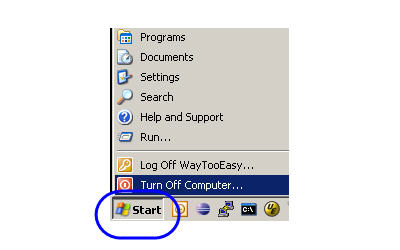
The other day I was watching David Pogue’s presentation When it comes to tech, simplicity sells on Ted Talks about good and bad UI design, which overall was very good. However good UI (User Interface) design is not always as obvious as he makes it out to be, and sometimes it’s even very counter-intuitive.
For example, it’s very easy to bash Microsoft Windows. Not that I’m a “fanboy” of any particular operating system, at LandlordMax we work with Microsoft Windows, Mac OS, and Linux, so I’m pretty operating system agnostic. In any case, David presented some good examples of good and bad UI design, and in most cases he was 100% right. In one comparison, for example, he compared the difference between the shutdown menus on Windows and the Mac OS. The Mac OS definitely had a more obvious and easier user interface.
What got my attention however, and the reason I’m writing today, is that he also made a passing joke about Windows and how you shut it down. He said “Why in gods name do you shutdown a Windows PC by clicking on a button called Start” (approx 11 minutes into the presentation) which drew some laughter from the audience. I agree his comment makes sense intuitively, but he’s unfortunately wrong in this case.
Raymond Chen writes about Microsoft’s decision to use the “Start” button in his book The Old New Thing. It’s too bad David hasn’t read Raymond’s book or blog post about the decision to use the Start button. Basically it goes that in the beginning of Windows there was no “Start” button, they only added it after going through some usability testing.
To quote Chen (the highlights are my own):
Back in the early days, the taskbar didn’t have a Start button. (In a future history column, you’ll learn that back in the early days, the taskbar wasn’t called the taskbar.)
Instead of the Start button, there were three buttons in the lower left corner. One was the “System” button (icon: the Windows flag), one was the “Find” button (icon: an eyeball), and the third was the “Help” button (icon: a question mark). “Find” and “Help” are self-explanatory. The “System” button gave you this menu:
Run…
Task List…
Arrange Desktop Icons
Arrange Windows 4
Shutdown Windows(“Arrange Windows” gave you options like “Cascade”, “Tile Horizontally”, that sort of thing.)
Of course, over time, the “Find” and “Help” buttons eventually joined the “System” button menu and the System button menu itself gradually turned into the Windows 95 Start menu.
But one thing kept getting kicked up by usability tests: People booted up the computer and just sat there, unsure what to do next.
That’s when we decided to label the System button “Start”.
It says, “You dummy. Click here.” And it sent our usability numbers through the roof, because all of a sudden, people knew what to click when they wanted to do something.
So why is “Shut down” on the Start menu?
When we asked people to shut down their computers, they clicked the Start button.
Because, after all, when you want to shut down, you have to start somewhere.
(Besides, if we also had a “Shut down” button next to the Start button, everybody would be demanding that we get rid of it to save valuable screen real estate.)”
The morale of the story, be careful before you start trashing user interfaces, there might just be a reason for some odd solutions.
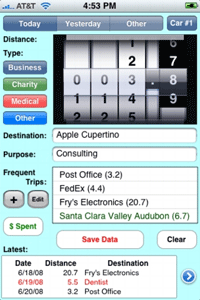
And this was proved again recently in the post Learning from “bad” UI on Signal Versus Noise when Ryan walked us through the UI design of TripLog/1040. This UI at first seems to be horribly designed, with no thought at all given to it. But once you understand the reasoning and usability behind it, you quickly realize that it was indeed very well designed and that a LOT of thought was actually given to the design of its UI!
Of course many UI’s are just badly designed, there’s no question about it. It’s just that sometimes the obvious is not so obvious!
Permalink to this article Discussions (12)
| NEXT PAGE » |