8 Types of Headlines that Compel Your Readers to Action
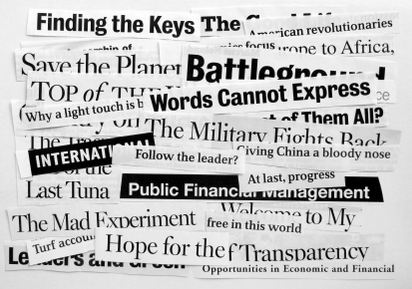
Note: This post is mainly an exert from my ebook How to Generate Traffic for Your Website:
A headline has 5-7 seconds to get the attention of a reader. Not only that, but statistics show that only 2 out of 10 readers will read past your headline. That means if you’re going to hook your reader, you need to do it right away.
To give you a more concrete example of just how powerful a headline can be, John Wesley submitted an article to several social networking sites, including Digg, Reddit, StumbleUpon, etc. The headline read “The Two Types of Cognition”. With this headline the article generated about 100 visitors. Nothing spectacular. However a couple days later, and after some work rewriting his headline, John resubmitted it with a new headline. With the new headline it got about 5000 visitors. A very significant difference, 50 times more visitors. What was the difference? Only the headline. The article was exactly the same. The headline went from “The Two Types of Cognition” to “Learn to Understand Your Own Intelligence“. You can find the details of his case study here.
Headlines can and do have a significant impact. It might only be one line, but it can easily make or break your articles success.
In addition to grabbing the person’s attention, the headline must offer some value to the reader in exchange for them taking the time to read your content (article, press release, etc.). According to the legendary copywriter Robert Bly, there are eight categories of headlines that compel readers to take action and read your article. They are:
- Direct Headline: These are straight forward headlines that state exactly what they want, they make no attempt whatsoever to be clever. An example is “LandlordMax – 30% off today only”
- Indirect Headline: These headlines are subtle, what could be considered as link bait. They usually try to generate curiosity by the reader, or offer a double meaning in their headlines. In others words the classic link bait approach.
- News Headline: This is a direct news announcement. For example “LandlordMax releases version 6.05”.
- How to Headline: This is exactly as you would expect, it’s a headline that offers you an article on how to do something. For example how to fix a broken faucet.
- Question Headline: This category of headlines ask a question that the reader can relate to, that they can empathize with, something they would like answered. A classic example is “Who else wants to make a million dollars in the stock market?”
- Command Headline: This headline states what the reader of the article needs to do. For this headline to work the first word needs to be a strong and commanding word. For example “Buy this EBook now!”
- Reason Why Headline: This is basically a list of why something is good or bad. For example “3 ways to be more productive with your time”.
- Testimonial Headline: In this case the headline is a customer testimonial. This is done to offer outside proof, otherwise known as social validation. You’re validating through social proof that your article (or product) is great and worth the readers time. After all it’s not just you who says so, someone else is saying it too.
For further reading on headlines I recommend any book by Robert Bly. As well the book Advertising Headlines that Make You Rich contains a list of good and usable headlines (with a short explanation on how to use each headline). And don’t forget to check out Brian Clark’s blog CopyBlogger.com, he’s got a lot of amazing articles on how to write headlines. Good luck and good writing!
Permalink to this article Discussions (3)
How to Get the Best Possible Technical Support

It’s early Tuesday morning and you’re just entering your trusted car mechanic’s garage because last night your car was really acting up on your way home from work. You don’t know exactly what’s going on, but there’s no doubt that something is really wrong. The mechanic greets you with a smile and asks you what he can do for you to which you reply “my car is broken”.
What do you think happens next? Is this enough information for the car mechanic to help you?
No, not even close. Firstly, what do you mean by it’s broken? Does the car start? Is the windshield broken? Does the car make any noises? Does it rattle? And so on.
Basically the mechanic will first try to get a basic assessment of what’s going on. Saying the car is broken just isn’t enough. It’s much too generic with too many possible meanings. The mechanic needs to know more.
The exact same is true with software technical support. If you truly want to maximize the effectiveness of the help you’ll get from the support department, give them as MUCH RELEVANT information as you can.
For the car mechanic, you could say something like the car makes a loud rattle, but only when I turn. And this only happens if I’m going at least 30 mph or more. I’ve also noticed that it’s coming from the back left section of the car. I just started last night, I hadn’t heard anything before.
When it comes to support, a surprising number of people seem to just say things like “the software is broken”, “it no longer works”, “I can’t use it”, “it won’t let me close”, “it won’t let me enter my data”. All of these are too vague and to do any real troubleshooting with unless there’s more information to give it a context.
For example what does it’s broken mean? Does the software start up? Are you getting an error message? If so what is the error message? Is it a report that’s not generating the results you’d expect? Are you not able to perform a specific task? The list of possibilities are endless.
And please don’t take this post as me complaining about our customers, because it’s not at all about that. I really do appreciate all of our customers. What I’m trying to give here are some tips to help everyone (me included) to get the best support experience possible. And this isn’t just with us, but with every company out there. Not just software, but with anyone you’re trying to get help from. The more context you can give the better your results will be.
Imagine going to the doctors and just saying you don’t feel well. What does that mean? Do you have a headache? Do you have a stomach ache? Are you bleeding profusely (well you would hope that one would be obvious)? Did you bruise something? The list of possibilities are endless. You have to give your doctor some context so that they can help you.
The same is true with technical support. The more context you can give the better your results will be. I know we always appreciate it when people give us more details. And more importantly, it lets us respond immediately without having to send a request for more details. Adding relevant details and context is a win-win scenario for everyone.
Permalink to this article Discussions (2)
Preventable Identity Theft

Identity Theft is a very prevalent issue in today’s world. It happens too often to be ignored. I’m sure you know at least one person who has been the victim of Identity Theft. And the sad thing is that in most cases it’s very preventable. Even sadder is that most people don’t realize that they might be the cause. Not as in being the victim’s themselves but as in innocently putting other people in harms way. Well intentioned people are doing things they believe are safe but are instead very dangerous.
Let me give you an example. I founded and run a software company called LandlordMax which sells real estate rental management software to property management companies, individual real estate investors, and so on. As part of this, the software allows you to store information on your tenants so that you can figure out what’s going on with your properties. For example, you can keep track of your tenant’s leases, payments, their address, invoices, receipts, employers, contacts in case they skip out on you, notes, basically a lot of information.
What’s scary is that we continually get requests for the software to store additional pieces of information that shouldn’t be stored on any desktop computer. Even on computers secured by computer security experts. For example did you know that Visa and MasterCard explicitly tell you NOT to store the full credit card numbers in your databases, that you can potentially be held liable for doing so. All you’re allowed to store is at most the last 4 digits. The next time you buy something at your local store with your credit card, look at your receipt. All you’ll see is the last 4 digits of your credit card, nothing more. This is not random, it’s a security measure to prevent credit card theft.
Knowing this, you’d be surprised by what confidential information we’ve been asked to store within the software on our users computers. We’ve been asked to store tenant’s credit card numbers, driver’s licenses, scanned images of driver’s licenses, passports, Social Security Numbers, and so on. Confidential information that should never be stored on any desktop computer.
The scary part is that a desktop computer is not that secure. Not only that, but these are sometimes desktop computers used in homes or businesses of people with little or no security expertise. With no IT (or security) professionals setting up these computers.
But even if only the most advanced computer users stored this type of information, it’s still not enough. These are computers used for everyday usage, not hardened and locked down computers. All it takes is for someone to surf online to one bad website with a browser that has a zero day exploit and it’s game over! In many cases it’s the action of the user that compromise the system, not the system itself. This is also why secured computers are never used for daily activities such as surfing the net. They are locked down so tight that they’re pretty much dedicated to one and only one function (such as a database server).
And even with these systems it’s still a very bad idea. But what’s scarier is that many of the people making these requests are already storing this type of information in plain old Microsoft Word and Excel documents on their laptops. Computer files that are completely unprotected. I also know some people are scanning things confidential documents and saving them as images on their computers, again completely unprotected. These are computers connected to the internet!
This problem isn’t just limited to computers either. How many physical filling cabinets do you think contain all kinds of identity information they shouldn’t? Have you ever rented an apartment or house where the landlord wanted to keep a copy of your drivers license and/or your credit card number?
It’s not that these people want to do harm, it’s that they don’t know any better. Whenever we’re asked about storing these types of information we always tell them we don’t, and then we proceed to very strongly advice against it explaining the issues and how they could potentially be help liable for damages. In most cases that’s the end of it, but unfortunately it’s not always.
What about the poor tenants themselves? How comfortable would you be knowing that your landlord (or the company managing the property you’re renting) has all your information on a desktop computer? Scary isn’t it?
And this is why we will NEVER offer the ability to store this type of information within our software. It’s just bad news on all levels. No good can come of it. This information should never ever be stored on a desktop computer (or in a filling cabinet). Never ever!
And this is why I wrote this post today. From now on we’re going to point people who make such feature requests to this post, and hopefully some of you will too. Let’s try to prevent this from happening. Please do go ahead and comment and share your stories, hopefully we can help people better understand the implications of storing this type of information on their computers. It’s not that they mean any harm, it’s that they don’t really understand the potential dangers. Let’s teach them and hopefully we can reduce identity theft together!
Permalink to this article Discussions (3)
What Do You Do When You Can't Be Right?
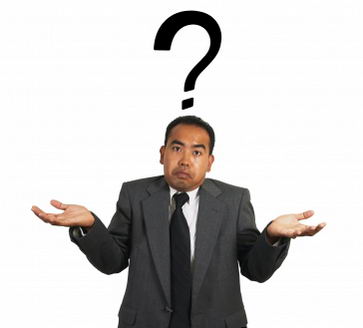
Right now we’re at a pivotal point with the Swine Flu. It can go either way. So we’re preparing and taking as many precautions as we can as a world population. Mexico is virtually shutdown for 10 days. The rest of the world is on high alert. Although travel, especially air travel, hasn’t yet been restricted, it’s strongly advised against unless absolutely necessary. Funds have been released to help fight the battle. In other words things are moving.
But no matter what happens, once everything is said and done, people will complain. If the virus does become a pandemic and lots of people die we’ll complain that not enough was done. That we should have acted earlier, and stronger. That we should have stopped all travel right away. That we should have had quarantines setup right away. That we should have [fill in the blank].
However if the virus is stopped by our current actions, we’ll never know how bad it could’ve gotten. So people will complain that we over-reacted. That we overdid it. That it was all hype and fear. That the media oversold the story. And the next time we’ll be even less likely to do anything because nothing happened last time. For example, we’ll never know what could’ve happened in the 1976 Swine Flu outbreak. Today people still argue that the cost of the vaccine may have been too much because people died from the vaccine. But how many more would have died without the vaccine and the preventative steps taken at the time? How much more could the virus have spread and killed? Did we prevent the death of millions at the cost of hundreds or thousands? We’ll never know. All we know is that people died from the vaccine and the that outbreak never occurred. We forgot that our actions might have actually stopped a much worse scenario because we didn’t see it.
Basically, whatever the outcome, it will be wrong! If we don’t react enough a pandemic can occur and potentially millions of people can die (worse case scenario – we don’t yet really know how virulent this strain is). If we do enough and stop the spread of the virus, then people won’t believe it really was a threat after all. This is especially true if people die preventing the spread of the virus because of the vaccine.
So what would you do when there’s absolutely no way you can be right?
Permalink to this article Discussions (2)
Be Careful Where You Buy Your Software

Every once in a while we get someone contacting us asking why they haven’t received their license. In most cases it’s because the spam filters have somehow blocked the email or have sent it in the spam folder and they just missed it. In either of these cases it’s a very easy fix, especially if the email is still in their junk folder (which it usually is). However once in a while it turns out the person tried to buy the software from another website (completely unsanctioned by us) at a very significant discount. And I don’t just mean 10%-20%, I mean up to 70%-80%. Nice discount isn’t it? Maybe a little too nice…
Unfortunately it’s not too nice. In these fairly rare cases it’s from fake websites trying to illegal process credit cards with no intentions on fulfilling the orders. It’s all a fake storefront to just get people to buy whatever (in this it’s software but it could be anything, shoes, tv’s, you name it). As soon as the money is processed, you won’t ever hear from them again. Within a month or so more, the website/domain is completely gone and has moved to another domain/website. I don’t know how they get away from credit card chargebacks and such, but they somehow seem to. And I don’t even want to think what they do with the credit card information!
Now I can understand falling prey to a scam, especially if the price is within a small percentage (say a 10%-25% discount). Even 50% is not unheard of if you’ve been dealing with the site for a long time and/or it has a good reputation. But when a site that you don’t know (the domains have generally been purchased within less than a few months so there’s no way you can know it), that has no SSL certificate (they often state it’s a secure connection on the webpage when it’s completely bogus), and the discount is more than most liquidation sales, doesn’t that make you wonder? Wouldn’t you at least contact the company first to make sure it was legit?
The worse part, at least for us, is that a few of these people who contact us after the fact expect to get a license because they “paid” for the software. Yes I agree they paid something, but it was nowhere near the price and not to us. It’s the same as if you tried to buy a Rolex watch for $100 from a random site and wondered why it was a scam. Then contacting Rolex and demanding that you get a real Rolex watch since you already paid for it. It just doesn’t work that way.
The good news is that we’re generally very accomadating to these people, probably more so than we should be. That is assuming they are courteous and respectful (after all we aren’t the ones that scammed them and we didn’t try to get a riduculous discount). For example, today I was in communication with a gentleman because he was scammed in exactly this way. Because he was so courteous and nice, we helped him out as best we could. Had he been abbrasive and demanding, odds are very high I would given him the Rolex example above and ended it right there. Common courtesy can get you further than you might expect. Remember, we aren’t the ones to blame in this situation. If you buy a Rolex from a street vendor in a shaddy part of town for $100, don’t be surprised if you get taken.
So if you see a version of LandlordMax (especially an OEM version because there is no such thing) selling for a fraction of the real price, RUN!!! RUN AWAY! And it’s not just us, it’s almost every other software out there. If a software (or any other product for that matter) is discounted by more than 50% of it’s normal price and it’s coming from a site you don’t know, RUN! RUN AWAY! If it’s too good to be true, then it probably is too good to be true.
Permalink to this article Discussions (6)
How to Publish Your Own Book – Ebooks – Part 2
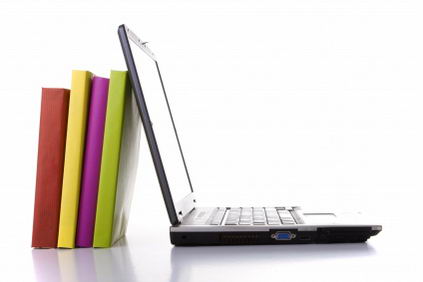
The easiest and fastest way to publish a book is to create an ebook, which is also why there is so much variation in the quality of ebooks out there. For example, it’s possible to create an ebook in a few hours, although you most likely wouldn’t want to. But in reality, ebooks are generally created much faster than books you’ll find in the bookstores. However this doesn’t mean to say that all ebooks are lower quality, there are some amazing ebooks and some terrible printed books. All I’m trying to say is that on average creating an ebook takes the least amount of time to get to market out of the four publishing options.
For those who aren’t familiar with ebooks, an ebook is generally a document that has been converted to the PDF format. In it’s most basic form, it can be as simple as a Microsoft Word document converted to a PDF file. Ebooks can vary greatly in length, from a few dozen pages to several hundred pages. I’ve yet to see an ebook that’s over 1000 pages, although I’m sure there’s at least one that exists.
Because ebooks are digital in nature (a computer file), they’re mostly sold online. Which also means you won’t find ebooks in book stores, or any other store where you can buy tangible products. As well, because of this, ebooks are more often than not sold on the author’s website (or an affiliated sites). Ebooks aren’t generally distributed through many online stores, they’re sold on the author’s website (maybe a few affiliate sites, but that’s about it).
Pros
Cheapest publication method
Ebooks are the cheapest way to publish a book. At the very lowest, they can only cost your time (assuming no editing, etc.). Which means that if you write a book in a week or two, the cost would just be your time. Of course you probably don’t want to do this, you’d want to get other people involved, such as an editor, etc. But it’s definitely possible to significantly limit your costs and exposure. You can decide exactly how much effort will go into the book.
As well, since most ebooks are only read online or printed on a regular printer, you can get away with lower quality images in the ebook. For instance if you want to include a screenshot it’s easy to do. You don’t have to deal with 300dpi images that are corrected and set in your pages. You can just paste an image into the book. Again, you probably don’t want to do this (you should take care in your images so that they look good), but it’s possible. Unfortunately too many people just slap on very badly edited images. Don’t do this.
Cheapest to duplicate
Ebooks have a zero cost to duplicate. With the other three methods of publication, there is a cost for each additional copy. If you print millions of books, the duplication cost can get to as low as $1 or less. With lower volumes it can be as high as $20 or more (the higher price is usually with POD – depending on the size of your book). With ebooks there is no cost to duplicate the book, it’s just a file copy.
Pricing
There’s an oddity that I can’t explain with ebooks, and that’s pricing. For normal printed books, there are some general rules of thumb on pricing. You can go outside the norms a bit, but you’re still very limited. For example, it’s virtually impossible to sell a pocket book for $50. Similarly, you don’t sell a thousand page book for $5. However the same isn’t true with ebooks. I’ve seen ebook prices all over the spectrum. I’ve seen ebooks that are only 40-50 pages successfully sell for $50. I’ve seen ebooks with barely a hundred pages sell for $200. I’ve never seen a similarly traditionally printed book sell for that. I’ve seen ebooks with hundreds of pages go for $10.
The reality is that the price of an ebook has almost nothing to do with it’s size. But in the printed world, the rule of thumb is to base your price on the number of pages, plus or minus a small variation. This is absolutely not true with ebooks. Which means that price is also not a good indicator of the value of an ebook. But it’s a good thing for you, it means you can play with the price of your ebook to where you’re comfortable. As well, you can price it to what the material is worth rather than the size of the material.
Highest margins
Ebooks offer the highest margins by far. There are no costs to print each copy of the book. There are no shipping costs. There are no warehousing costs. There are no costs to register an ISBN, etc. Basically your costs are much lower.
Of course, you may not sell as many ebooks, especially if you focus on narrow niches (discussed shortly), but because the margins are higher you can still achieve a nice profit. As well, because most people are used to higher prices for ebooks, the per ebook revenues can be higher.
Quickest way to publish a book
You will never ever ever beat the time it takes to get an ebook to market. Publishing a printed books takes a lot longer, there’s no way around it. You cannot publish a printed book in less than a month, no matter how hard you try. And anything under a few months means you have to make some serious sacrifices. Even if you have an incredibly fast team (editor, etc.), you still have to get the book to the printers, finishing the typesetting, have the book printed, etc.
If time to market is crucial than an ebook might be your only choice. For example, a book on SEO (Search Engine Optimization) should be published as an ebook. Trying to publish a printed book about SEO would be a loss cause. By the time it got to the bookshelves it would be obsolete. The SEO market just changes too fast. It needs to be published in internet time.
Books can be image loaded
Generally the more images you include in a printed book, the higher your costs. Not just for printing, but to get them setup right (the right resolution – 300dpi, working with a typesetter, etc.). There’s also the fact that a color book costs a lot more than a black and white book to print. With ebooks all these considerations go away. You can include as many images as you want with no additional printing costs.
No expectations on number of pages
This one might seem minor, but with printed books there are expectations on the number of pages. For instance you generally won’t buy a pocket book if it only includes 50 pages. The same isn’t true for ebooks. Of course I would suggest the opposite, you should overwhelm your readers with value. But I’m including it here to let you know it’s possible.
And if your book is going to be distributed for free, then there’s nothing wrong with a 50 page ebook. You can definitely offer more value in 50 pages than the time it takes someone to read the book. Plus you have to remember that many ebooks don’t have indexes, etc. in the book so there are fewer pages.
You can write for niches
If you’re writing a printed book, it’s very hard to write to a niche audience. This is because to make any money in printed books, you need to sell at least a certain amount of copies. And to be honest, selling anything less than a three to five thousand copies will probably result in a loss (not including POD).
With ebooks this isn’t true. You can create an ebook for a very small niche because the costs to produce it are much lower. Not only that, because it’s to a small niche, you can also increase your price without people complaining. Which means you can sell a $50 ebook to 500 people for $25,000. It’s not a huge income, but it can be enough to make the effort worth it. With ebooks you can afford to write to smaller audiences.
And because you can write to smaller audiences, it also means you have less competition. As well, if your ebook is amazing, word will spread like wildfire that there’s a good book in your niche. After all, if there’s only a small amount of people involved in the niche, you can be assured they communicate to each other much more attentively. For example, if there was an amazing ebook on how to setup a home theater system, you can be certain that the audiophiles would all refer to “the” book. There can’t be that many good books that are up to date on this topic.
Ebooks can be given away for free
It’s possible to create an ebook with the only intention of giving it away as a promotional item. For example, early on John Chow wrote an ebook on how to make money blogging with the idea that people would subscribe to his blog (and thus help increase his readership). This would be very hard to do with a printed book. Above the bigger costs of preparing the book, there’s the printing costs for each copy, shipping costs, warehousing costs, and so on. This is why you very rarely see people print a book for promotional only purposes but you see it here and there for ebooks.
Just a quick tip, if you’re going to publish an ebook for promotional purposes only, make sure it’s of real value. Please don’t pollute the web with another really bad and awful free promotional ebook that’s totally useless. Do offer something of value otherwise it will hurt you more than it helps.
No ISBN, etc.
When you create an ebook, you don’t have to register an ISBN. With ebooks, you don’t need to have a publishing company (either your own or a publishing house). With an ebook you generally don’t have to worry so much about indexing it (most ebooks don’t have indexes). You also don’t have to worry about creating the back or spine graphics for your book. In other words there are many things you can skip.
Cons
Credibility
Because of the lower costs to publish ebooks, there’s lots of garbage ebooks out there. And I do mean garbage! There are even people just copying material that is now in the public domain and selling it!! There’s ebooks that are absolutely worthless.
And don’t think this doesn’t affect you. Books that are ebooks only overall have a perception of being less good than printed books, and for good reason. Most are not as good as their printed counterparts. There are of course exceptions like everything, but as a general rule of thumb I’ve also found this to be true. Some amazing ebooks include the SEO Book (no longer available), The Definitive Guide to Adwords, (warning: shameless plug) my own How to Generate Traffic to Your Website, and so on. There are lots of great ebooks, but overall the landscape is polluted with lots more duds than with printed books.
Which is why many people don’t put as much faith in ebooks. There’s a lack of credibility. So unless you’re already known, it’s going to be harder to sell ebooks. You’re going to have to fight to prove your ebook’s credibility. Whereas for a printed book, just being a printed book gives you a lot of credibility.
Quality
Generally you won’t find poor quality printed books. Books with images that are all pixelated or just bad looking. Books with all kinds of random typesetting. Books with odd and random images of different sizes and resolutions. Books with poor spelling and grammar. Books which haven’t ever been edited or even re-read once. Unfortunately with ebooks these issues happen far too often.
Although it doesn’t have to be that way, the quality of ebooks is generally lower than printed books. But again this could be due to getting the ebook to market before the material is obsolete. For example, spending the time required to have multiple editors, proof-readers, professional typesetters, graphical designers, etc. go through a book about SEO would render it useless. In other words, by the time the book had gone through all the same edits as a printed book, the material would be obsolete. Which means that this can be considered the cost of getting the material in a timely manner.
That or the size of your niche just doesn’t lend itself to those types of costs. For example if the most you can ever make is $25,000 in total revenues, then you just can’t justify the costs of full out editing, typesetting, graphical design, etc. Maybe all you can spend is $5000-$10,000 on these things to make the project worth it. Nothing is ever free.
Harder to market
Because there’s so many bad ebooks out there, it also means it’s a lot harder to market to consumers. People are much more leery of ebooks, and rightfully so. So be prepared for this. Just because you write an ebook, it doesn’t mean you’ll get tons of sales right away.
Harder to get reviews
Many people just simply outright refuse to review any ebooks, they’ve just had too many bad experiences. And I can’t blame them. It’s much easier to ask for a review of an ebook since it costs you nothing compared to a printed book (where you have to pay for the book, pay to have it shipped, etc.). But mostly, it just goes back to the credibility issue. There’s so much garbage that you’ll really have to convince people much harder to review an ebook versus a printed book.
You need to be a good marketer
Because of everything mentioned, and the fact that you’ll probably only be directly selling your ebook from your website, you need to be a good marketer. You need to get people to come to you and buy your book. So you need to be good at generating traffic AND converting that traffic to sales. If you’re not very good at this, you probably won’t generate much, if any, revenue. This is a requisite to publishing a successful ebook.
Conclusion
Having published an ebook (How to Generate Traffic to Your Website) and a printed book (Blog Blazers), I can attest that they both have their places. I will very likely publish more of each in the future. Both have been very positive and rewarding experiences.
I would recommend publishing an ebook if:
- you want to limit your exposure/costs
- you’re writing to a small niche audience
- you’re writing timely information
- you want to generate buzz through promotional books
I would NOT recommend publishing an ebook if:
- you want to become a famous bestselling author
- you want to leverage your book in a professional manner (career, business, consulting services, etc.)
- you have the time/money to print a book
- you want to make quick money
- you’re not good at marketing AND sales
Permalink to this article Discussions (3)
Video interview on Project Shrink
Bas de Baar of Project Shrink just recently interviewed me (video) about my book Blog Bazers and why blogging is important for project managers. In the interview he asks me the following questions:
- Most of my viewers are Project Managers and other professionals. How would you convince them to start a blog?
- What are your personal 3 favorite tips you encountered during the book interviews on how to write successfully blog posts?
- If people have one day of spare time, have the desire to start a blog, how would you recommend they arrange their day?
If you’re interested, you can view the full interview on Bas’ blog Project Shrink here.
Thank you Bas for interviewing me. It was a lot of fun and the interview turned out really good.
Permalink to this article Discussions (0)
Who Should Make the Decision?

Is it the person in charge that should make the final decision? Sometimes, but not always. It should be the person who’s most knowledgeable with the information on which the decision will be based.
Let me give you an example. In the tv show 24, this season the president of the United States was taken hostage in the White House by a small team of armed men. Yes it’s quite a story, but let’s ignore that for now. What was interesting is that the decision on whether or not to storm the White House and retake control was not decided by the agents that were following the case the whole time, those that knew who the terrorists were and had studied their histories, those that really understood their motivations and intentions.
Instead the decision was taken by the Vice President. He didn’t even know what was going on, he was just quickly appraised of the situation, well as much as they could within minutes, and he had to make a decision on whether or not to storm the White House. There’s no way this person could make the right decision unless it was pure luck. There’s was just too much history and information needed to full appreciate and understand the situation. Plus, he had additional motives (such as protecting himself) which came into play. In this case the wrong person to make the decision was the person in charge.
Of course this is only a tv show, but it happens all too often. Especially in software development. I can’t tell you how often I’ve seen developers struggle and fight through a hard problem only to come to a fork in the road. They then have to go to the team lead / manager (or whoever is in charge, which is sometimes someone who’s not at all technical) and have to explain the issue. Now if it’s a good lead, they will listen to the developer and pretty much let them lead the decision, after all they’ve been in the thick of it while the leader only superficially knows and understands the issues. It makes sense and is the smart thing to do.
However many times the opposite happens. The suggestion is completely ignored and the developer is told to just make it happen (even when they strongly disagree and push against it). My favorite is “I understand you might not think this is a good idea, but just do it anyways.” The reality is that someone working on a problem for hours or days can’t really express the full issue in minutes. It’s just not possible, so what you get are the highlights, the glance over. If you really want to make the decision, than dig into it, spend some time to really appreciate what’s going on. Expect to spend some hours, maybe even days to fully understand what’s going on. Especially if the decision has large implications for the future.
The reality though is that sometimes the developer is not perfect either, they might not appreciate everything else that’s going on. Maybe there’s political factors. Maybe there’s monetary factors. Maybe some timelines with the marketing team that need to be met, etc. If you can (I understand that sometimes it’s not possible), than share with your developers other factors that will affect the decision. Help them rather than just make the decision outright based on only one factor. In other words, don’t just pick option A because it will allow you to meet your deadline while option B won’t because it might come back to bite you very hard. If the developer is pushing option B so adamantly, figure out why. And only then make your decision. Don’t just base it on one factor that you know, understand the full problem. Work together to come to a decision.
Permalink to this article Discussions (0)
The Power of Google Alerts

Have you ever wanted to know what’s being published online about you this week, today, or maybe even right now? Well you don’t have to worry anymore. And no, you don’t have to continually keep surfing all the nooks and crannies of the web to find out. It’s much simpler than that, all you need to do is setup a Google Alerts.
So what are Google Alerts? According to Google itself: “Google Alerts are email updates of the latest relevant Google results (web, news, etc.) based on your choice of query or topic.”
From my perspective, it’s a way for me to keep track about what’s going in regards to myself on the internet. I can find out when new posts about me (Stephane Grenier), my blog (FollowSteph.com), my book (Blog Blazers), or even my company (LandlordMax) appear. It’s great to be able to keep up with everything that’s being posted about you!
But it’s more than that, and herein lies the power of Google Alerts. Not only are you able to find out when things are being said about you so that you can know, and possibly react, but you can also get Google Alerts about any keyword!! That’s a huge benefit!
For example, if you’re website is about “Dog grooming”, wouldn’t it be awesome to get all the latest webpages Google indexes into it’s search results for “Dog grooming”? If it’s a blog post maybe you can contact the author, add to the discussion by leaving a comment, and so on. If it’s an existing discussion on a forum, maybe you can join in and participate. Just be careful not to spam whatever page you get alerted to, it will eventually come back to you. The key is that Google Alerts can alert you about new discussions and articles related to your keyword/niche, which in turns allows you to join those which interest you. How great is that?
And here’s an extra little trick. You can also setup Google Alert’s for your competitor’s names. The reason this is interesting is that it allows you to have an idea of what they’re up to. And you might find some interesting tidbits of information here and there that you can learn from. But overall, it’s a great way to keep track of what your market niche is doing.
So if you haven’t already setup Google Alerts, I strongly suggest you do. They’re great and extremely easy to setup. Even better it’s free! You’ll definitely get your time’s worth. And if you’ve already setup Google Alerts and you’re using them, please feel free to share your story of how you’ve benefited from them.
Permalink to this article Discussions (6)
Sometimes Simple Things Aren't So Simple

As some of you already know, we’re working very hard to release a new version of LandlordMax Property Management Software in the near future (within weeks hopefully). As you’d expect, you’ll find lots of new and exciting features.
However not all features we wanted to include will make it into this version. For example, we tried to squeeze in a feature to give you the ability to “archive” older data. To give an example, let’s say you have a tenant “John Smith” that’s moved out some time ago, you might not want to see his name appear in the drop down list of tenants anymore. At the same time, you don’t want to delete him because a lot of older data is associated to him (such as all his rents, etc.). Therefore what we came up with is the ability to archive data such as tenants.
Seems simple doesn’t it? Should be easy. But it’s not as simple as it first appears. At least not if you want to keep your software easy to use!
Although I promise I’ll try to keep it as un-technical as I can, I’ll need to be a little technical to explain why it looks so easy at first glance. The obvious changes are that we need to add a property to the tenant to mark it as archived (in both the database and the code). Next we need to add the ability to mark a tenant as archived within the screen with a simple checkbox. Nothing too complex yet. But that’s where the simplicity ends.
You’re probably asking yourself how can it become complex from here. Really, all we have is a checkbox to mark an item as archived. If it’s archived, don’t include it in the list. Simple. Not so. Firstly, in your main list of tenants, do you display both archived and non-archived tenants? If you say just display non-archived tenants you’d be wrong. Before I give you the answer why this won’t work, ask yourself how do you edit an archived tenant if you only list non-archived tenants?
Aha! You can’t! Therefore you have to give your users the ability to see both. But then if you do, you defeat the purpose of having the ability to archive tenants. Well the solution we came up with is to include an additional filter at the top of the list. This way you can see all tenants, or only non-archived tenants. By default you’d of course show all tenants because not everyone will know there are filters when they start to use the software. And if you’re smart, you save the filter settings so that the user doesn’t have to reset it each time they go back to the list view.
That wasn’t so difficult. Of course if it ended there I wouldn’t be writting this would I. The next issue we have to deal with is what happens if someone tries to archive data that shouldn’t be archived. For example what happens if they try to archive a tenant that’s currently living in an apartment? Do you let them? Probably not. So now you have to create rules as to who can be archived and who can’t. Is it as simple as just allowing tenant’s that aren’t currently living in a unit? It would be nice if it was, but it’s not. It’s possible that a tenant has a lease to a unit that they’re not living in (a parking spot, a parent leasing for their child while away at college, etc.). So you can’t assume this. But for now, let’s assume you can ignore all this and just not let a user archive a tenant that’s currently in a unit (we’ll deal with the other issues later).
Have we solved all the issues? No, not yet. In our software we offer a dropdown (combobox) list of tenants on the other data entry screens. So for example, on the workorder screen you can select a tenant from a drop down list for that workorder. This makes life easier as all the tenant’s info is associated with the workorder (for reporting, printing, etc.). By doing this, we’ve just solved the issue of keeping the list of tenants to only relevant tenants (ie non-archived tenants). This is great.
But what about reports? How can we generate reports on archived tenants? Based on our current solution it’s not possible. For a user to generate a report on an archived tenant, they’d first have to un-archive that tenant, generate the report, and then re-archive them. Not very user friendly is it? And if we didn’t care about making life easier for our customers we could do just that. But of course we care, so that’s not an option. This means therefore that we have to alter all the reports that let you select a tenant to give you the option of listing all tenants or all non-archived tenants. Nothing too major, but we also have a lot of reports.
We’re still not done. What data do we use on our reports? On some reports we want to use archived tenants and on others we don’t want to use archived tenants. For example, on the reports that list all accounting entries or cashflow, we want to show all accounting entries regardless of whether or not the tenant is archived. However, when we display a list of tenants, we may or may not want to include archived tenants (another option the user needs to select). The same is true for reports on security deposits, leases, etc. So we need a way to toggle whether or not to include archived tenants.
What about reports grouped by tenant? Again same issue, we need a way to ask the user if they want to include archived tenants or not. Is just asking whether or not to include archived tenants enough? Unfortunately it’s not. Within some reports included in LandlordMax you have the ability to include a date range. For example, you can generate a rent roll report between any start and end date. You can generate a list of leases that will expire within a start and end date. Why am I mentioning this here? Isn’t it just as simple as including the option to include archived tenants or not? No. Well, yes, technically we could ignore this and just leave the responsibility to the user to deal with their own issues.
What do I mean? If someone selects to only display non-archived data isn’t that what they really want? Maybe not. Let’s say I want to generate a report that will list all “Accounting entries grouped by tenant” for last year. What do you think will happen? I might be missing half my data because half my tenants are archived. What about for the year 2001? Odds are pretty high that many tenants would be missing. Do we just ignore this use case and let the user deal with it. Never mind the support requests we may get from people complaining that many of their tenants are missing, especially since the data would appear on reports such as “All accounting entries”.
Assuming you’re still here and reading through this longer post, you can now appreciate how sometimes a simple feature can quickly escalate into a larger and more complex feature. In our case, we were hoping to squeeze in this feature for the next major release but I’ve had to make the decision to push it off. If we don’t, we have to address all of these issues. Well maybe we don’t, but if we want to maintain that we’re the easiest we definitely need to. At least I can’t knowingly release software with these glaring issues incomplete.
I can understand releasing software that’s fully working but missing some features (all software is like that, we can always add more features). For example offering the ability to send emails within the software but not offering a spellchecker is not that terrible (don’t worry we’re going to offer a spellchecker in the next major release). Your users can still send emails, they just can’t spell check. It’s not fun, but it works as expected. However releasing a feature that can allow your users to go into an unstable state (archive tenants that are currently renting your unit) or cause unexpected results is not good. Even if the software is behaving as it should, if the behavior isn’t what people expect there’s an issue.
And because of all this, the ability to archive tenants and other data has been pushed off. Especially when you consider the cost to benefit. The benefit of this feature is that the user doesn’t have to scroll through a longer (sometimes much longer) list of tenants that are no longer relevant. Yes it would be great to shorten this list, and I agree with the people who requested it, it is a much needed feature. But at this time the costs are too high and we’re too close to our release date. These are the hard decisions that no one wants to make but that must be made.
PS: If you ever wanted to know why software is sometimes delayed, this is a perfect example. This is a feature that seemed simple at first inspection but wasn’t. Actually even after some thought it still didn’t seem that complex. It wasn’t until we really started to implement it that we understood the issues and the full scope. And nor could we, how could you know ahead of time. In retrospect it’s easy, but think back to when you first started reading this post. Did you even have the faintest idea of what was coming up?
Permalink to this article Discussions (1)
| « PREVIOUS PAGE | NEXT PAGE » |





