Free LandlordMax Real Estate Property Analyzer Online Tool is Now Available!
I’m very excited to announce that last night we launched a new and FREE real estate property analyzer online tool on LandlordMax. This is a great tool, and I would wager the most in-depth tool of this type that you can find online! It doesn’t just create a simple amortization table for you, it creates 7 major reports, including: Amortization Table, Yearly Income Versus Expenses, Yearly Cash Flow, Property Appreciation Versus Debt, Cash on Cash Return, Net Operating Income (NOI), and Debt Coverage Ratio.
What’s really great about this tool is that it also takes into consideration several variables that you enter when calculating all of the reports, variables such as vacancy rate, annual property appreciation rate, annual income/expense growth rates, and so on. It also gives you the option to put in one time capital expenditures, custom yearly expenses, and so on.
As you can see, this is an in-depth real estate property analyzer, especially considering it’s free!
I’d also like to take a minute to thank everyone who’s helped us test it. As well, I’d like to especially thank two individuals who provided me with exceptional feedback. They are Glenn Scott (a local real estate investor and founder of Symbiotic.com) and Albert Boudreau (founder of Ideal Property Management). Thank you!
Please let me know what you think of it. If you have any comments or feedback, I’d be more than happy to hear about it. And don’t forget to let your fellow real estate investors know about it!
The link is: https://www.landlordmax.com/real-estate-analyzer
Permalink to this article Discussions (2)
Weekly 7
Elements Of Simplicity: Make Up Your Mind
Not making a decision is also a decision. But it isn’t like other decisions. In most cases it’s the worst decision you can make.
Who Gets Hammered in the 2007 Housing Bust: the Lower Middle Class
A very good article with many detailed graphs explaining and supporting the authors claim on who will be the most likely people to get hurt in the real estate bust.
Rates No Longer an Excuse
If rates are the same now as they were four years ago, why should home prices have risen so much more than rents during that time?
The Importance of Using the Digital Darkroom…
A great explanation of how big a difference some simple image editing such as adjusting the brigthness can greatly affect an image and its capability of delivering interest in the property for sale.
So we were asked to sell the business
This is someone’s internal debate on whether or not to sell their small business, and if so for how much.
How to Buy a $450K Home for $750K
A satire on how to make a real estate market over-inflated
521 reduced prices on craigslist in San Francisco Bay Area Alone
Real estate prices are dropping. Here’s a quick query on Craigslist.com of the listed “real estate” items with the word “reduced” for the SF bay area alone.
Permalink to this article Discussions (0)
4 Simple Steps to Protect Your Data From 99.9999% of all Computer Failures.
We all know it’s important to backup our computer data but rarely do we actually do it. Well let me tell you from personal experience from this weekend, hard drive failures do happen! And was I ever glad that my backups were almost completely up to date. I lost a little bit of information (about 1-2 days worth of work), which is considered very good for a catastropic computer failure.
What happened is that over the weekend my most important drive, the one containing all my data files (I dedicated one hard drive only for data to simplify the backup process) started acting up. At first it started to do some random clicking sounds. It didn’t sound too good, but ok, there was nothing I could really do about it. Then suddenly the drive disappeared from “My Computer”. Not good! Then on reboot it came back. Ok… At this point I decided to double-check all of my backups. Almost everything had been backed up to about 1-2 weeks ago. Not too bad, but I decided to manually run a backup just in case. Lo and behold, last night my critical hard drive completely crashed for good! 250GB of data could have been completely lost had I not been proactive!
Which brings us to today’s posting. Having gone through the experience of a computer failure for the umpteenth time, I’m now getting pretty good on how to protect myself and get back up and running quickly. So without further ado, here are the 4 steps you need to do to protect yourself from computer failures.
1. Create a disk image of your C: drive. Nobody wants to go through the process of re-installing Windows/Linux/Mac OS again, updating the OS with all the latest security patches, re-installing all the software, etc. This can easily cost you many days of wasted time. Luckily for us there are software packages to create disk images of your hard drives.
For those of you who don’t know what a disk image is, it’s basically a complete copy of your hard drive in it’s exact state. This way, if for some reason your computer crashes (for example because of a virus) and you need to do a complete re-install, you can just “restore” your last disk image in a matter of minutes and you’re ready to go. No need to re-install everything, it’s an exact duplicate of your hard drive (hence the name disk image).
Now, as I was saying, there are software packages to do this. The two main competitors are Norton Ghost and Acronis True Image. I used to personally use Norton Ghost but I’ve changed since the last version update (version 10). I’ve found that it really slowed down my computer and it would hog up a lot of unnecessary resources. I now use Acronis True Image. If you’re interested in comparing the two, here’s a really great head to head review of Acronis Versus Ghost.
2. Create backups of specific folders and data files. Why not just use a disk image? You can, it’s just that I also like to make specific backups, I’m a little on the paranoid side from experience. For example, if you only have a disk image, what happens if that file is corrupt (although unlikely it can happen)? By backing up specific folders, I spread the risk. My best example is with my pictures. I take a lot of digital pictures, and I mean a lot. So what I do is create a disk image of the hard drive and I create a backup for each month. This way should something catastrophic happen to one my backups, I won’t lose everything since it’s isolated to that backup (I’d only lose the pictures for that month rather than all of my pictures). I also do this with all extremely important data, such as my LandlordMax and FollowSteph files and folders. I’d rather lose a part than the whole. For this I use a software called Genie-Soft Backup. It’s the best software package I found and it encrypts all of my backups on the fly.
3. Use an external backup hard drive. I strongly recommend buying an extra external hard drive to only use for backups (you don’t want it on all the time, this negates its purpose). Again, this hard drive is only to be used to periodically backup all your important data. This way, should you have a failure (hardware or software), you’re sure to have a local backup. In the old days, I would use CD’s, and even DVD’s, but the amount of data that needs to be backed up now just makes this impractical. I would need in the order of 2-3 dozen DVD’s and 100’s of CD’s to backup my data. This would take a lot amount of time and the number of points of failure substantially increase. It’s just not practical anymore. If you consider that the price of a backup external hard drive can be had for as little as $100, it’s just not worth using CD’s and DVD’s for backup anymore.
The other benefit of an external hard drive is that should something happen, you can quickly restore your data. Try restoring everything from CD or DVD. I hope you have a lot of patience. With an external hard drive, the data transfer can be done relatively quickly.
4. Remotely backup all your data. I can’t say this enough, backup your data to an external source outside of your home or business. It’s critical! This is your last defense. This protects your data from your property burning down (for the same reason you buy fire insurance, in the unlikely event?). This protects you from flooding and a number of natural disasters. How many times have we heard “I’ve seen it happen to others, but I never imagined it would happen to me”. Not only that, should your computer have a horrible malfunction, say a power surge, then you’ll be protected from this as well. This also protects you from the odd time that you’re external hard drive will also fail. Make no mistakes about it, the external hard drive is a hard drive, so it too will eventually fail (it should fail very very rarely as you should only be using it for backups).
Fortunately services that offer remote backups aren’t too expensive. Often the costs of losing the data far outweigh the cost of preventing the loss. What would happen if you lost all your digital pictures? I know I now have about 5 years worth of pictures. I can’t imagine losing all my kids pictures! Think of all the people affected by hurricane Katrina. Only those who use a remote backup service were probably able to save their pictures and data. What about my company LandlordMax? Can you imagine if a company has no remote backup of their data? I could easily see a company going bankrupt over it. The data is often many many times more valuable than the cost of the hardware on which it’s stored.
For this we currently use BQ Internet which charges which charges $20/100GB of space. We picked them because the price was good and this is their sole business. I have to admit we’ve had some network issues where the connection would get slow (or we’d entirely lose the connection) in the wee hours of the morning when everyone else is also backing up their data. But other than that it’s been good so far for us (we just now backup our data at an alternative time). The other service we looked at is Gnax.net Backup Service, which charges $0.50/GB a month. They seem to be a higher end service and the reviews look good. Either way, both are good options depending on your needs.
All in all, doing these 4 simple steps will protect you from 99.9999% of all computer failures. The odds of having all 4 steps fail at the very same time are extremely low. If I had to increase the odds even more, I could only suggest adding other alternative remote backup services. Other than that, the odds that your computer fails, your backups are corrupt, your external hard drive fails, and the remote service fails, all at the same time, are extremely low.
Backups are a necessity. I was again reminded this weekend of this by having my most critical hard drive fail on me. It can and will happen. Am I ever glad I followed these steps!!!
Permalink to this article Discussions (9)
Google Page Rank Update is in Progress
Looks like Google might be in the middle of a new Page Rank update, which is very important for those of you concerned with SEO (Search Engine Optimization). These updates usually happen every 2-3 months and can greatly affect how a site is viewed by the search engines, especially Google. For details on what Page Rank is and how it can affect you, Darren Rowse of Problogger.net has written a very good Google Page Rank introductory article.
Although it can take several days for the Google Page Rank update to fully propagate, there are some online tools that might be able to give you an advance idea of your site’s Page Rank. This particular one will hit many different Google servers at once in the hopes that some of the servers have already been updated. If you see discrepencies between the results, this means your site’s Page Rank has been changed but that change has not fully propagated through all the Google servers.
Permalink to this article Discussions (0)
Google Checkout
Some VERY VERY interesting news from Google today. They just announced that today they will be releasing Google Checkout as a new online payment service, very similar to Paypal. However it comes with some huge twists!
To quote the article:
“Google will waive some or all of the transaction fees for companies that buy advertising from it.”
In more detail:
“For every $1 a company spends on search advertising, Google will waive the fees on $10 worth of purchases. Factoring in the 2 percent fee, that represents a rebate of at least 20 percent of advertising spending.”
To help with Google Checkout get higher sales conversions Google will:
“Advertisements on Google.com from companies that accept Google Checkout will display a small image of a shopping cart. Clicking on the ad will take customers to the advertiser’s Web site, as it does now. When customers decide to buy something, they will be offered the option to sign into Google Checkout and use the credit card and address information on file there. Customers that do not have accounts with Google will be encouraged to set them up.”
Considering the amount of money we spend at LandlordMax on advertising with Google Adwords each month, it definitely makes me think of what can and probably will happen. If I ever saw an incentive to use a product or service, this sure is one!
However before we jump on the Google Checkout bandwagon at LandlordMax, we’ll wait a little bit for things to settle down. When Google offered free analytics (which was done by buying a company that charged $500/month for the same package a year earlier), the demand was so great that they had problems with their servers and the metrics were many days late updating in the best of cases.
Anyways, it looks like Google’s jump into another market space is not going to be subtle. It’s going to be very interesting to see how it plays out.
Permalink to this article Discussions (3)
Weekly 7
Starting this week I’ve decided to to post links to the top 7 articles (in no particular order) I find each week, hence the “Weekly 7”. Why 7? So that you can have at least one article to look at each day. So without further ado:
Confessions of a Car Salesman
A journalist goes undercover as a car salesman and tells us about his day to day experiences. Very informative and detailed. He really conveys the car salesman culture so that it’s more understandable to outsiders.
Implementation is more important than idea
Ideas are a dime a dozen, it’s the 99% perspiration (implementation) that will get you there.
10 Stupid Mistakes Made by the Newly Self-Employed
Some very common mistakes made by those who are self-employed. I personally believe that it also applies to pretty much every business.
Warren Buffett gives away his fortune
Warren Buffett stated to the world this week that he was going to give away 85% of his wealth (which is a tremendous amount considering he’s the second richest man in the world). 5/6th of it will go to the Bill & Melinda Gates Foundation.
Perception A Reality In The Customer Service Experience
Bottom Line: Consider how your customers perceive you, your business, and your employees. Then do something about it.
How much Traffic does Being Ranked 1 on Google Bring?
The 80/20 rule applies to SEO (Search Engine Optimzation). Someone has a 60% difference in traffic between position 1 and 2 in the Google search results.
What’s a buyer to do?
This article shows the importance of creating an common connection with the seller of a property. Sometimes this connection can result in getting a property without being the highest bid.
Permalink to this article Discussions (0)
Interview with John Lusk (The Mouse Driver Chronicles)
 Several weeks ago I posted an entry about the book “The Mouse Driver Chronicles” which I’d read and really enjoyed. Since then I’ve been in contact with the authors of the book, in particular John Lusk. In one of our last email exchanges I asked him if he would be interested in an email interview and he accepted my offer. But before I get to the interview, let me give you a brief introduction about John, especially for those of you who aren’t yet familiar with the book.
Several weeks ago I posted an entry about the book “The Mouse Driver Chronicles” which I’d read and really enjoyed. Since then I’ve been in contact with the authors of the book, in particular John Lusk. In one of our last email exchanges I asked him if he would be interested in an email interview and he accepted my offer. But before I get to the interview, let me give you a brief introduction about John, especially for those of you who aren’t yet familiar with the book.
The book “The Mouse Driver Chronicles” is the story of John Lusk and Kyle Harrison, both graduates from the Wharton school of business, who decided to start their own bootstrap company at the very height of the dot com mania. At the time, to their fellow graduates, this seemed very odd (remember this was at the height of the dot com era). They skipped out on some very lucrative offers to start their company Mouse Driver, a company whose sole product was a computer mouse in the shape of a golf club driver. The book is their story of coming up with the idea, creating the product, manufacturing it, marketing and selling it, and all the possible road bumps they encountered on the way of which there were many! This story even became reading material for some college business classes. I personally enjoyed their story very much and I’d recommend it to everyone.

Now that you have an idea of who John is, although trust me when I say that a paragraph doesn’t do justice to reading the book, here are interview questions I sent him and his replies to them:
Hi John. I’ve been thinking about which questions to ask you and of course the most obvious is what’s happened since the book was published? How is company growing? Is there a Mouse Driver 2 product in the works? What’s happened to the two of you?
We sold the company to a large gift distributor on the East Coast in late 2003. Our exit strategy was always to sell the assets of the company and that’s what we did. Before we sold, we put together a few MD II prototypes that were a bit more ergonomic, utilized USB vs. PS2 and had a more sleeker design. At the time of sale, we turned over these prototypes to the acquiring company.
How has the book “The Mouse Driver Chronicles” impacted your lives and your company?
The book as been a very positive impact on our lives. Not only can we say that we’ve written a book, but our story continues to inspire, motivate and educate people all over the world. It’s been published in Korea, Taiwan, China and the UK and is required reading in over 100 universities/MBA programs in the US. We receive emails weekly from people who have been impacted by the book and just knowing that we’re helping others b/c of our story is just phenomenal.
Having read the book and the Insider Newsletters I found there was a lot of great information about succeeding and starting a business. If you had to give one piece of advice for someone going through it, what’s the one piece of advice you would give them?
You’ve got to believe in yourself and your company. As soon as you start having doubts, it’s time to get out.
Seeing you had a lot of difficulty early on in getting a mentor, what advice can you now give people in this regard?
Get a mentor or an advisor!! Do whatever it takes to find at least one person who can help you through some of the decision making. We never brought an official mentor on board and we paid for it.
From your book I gathered that you highly valued social networking. It seems to have been a substantial factor in your success. What advice can you give entrepreneurs in this respect?
I think that networking in general is always a good thing…but you’ve got to have a purpose in terms of why you’re networking and who you’re networking with. My biggest advice is to make sure that you make in networking ‘meeting’ beneficial for both parties. Put yourself in a position where you can also help the person that you’re networking with.
You mentioned to me in a prior email that you were planning on starting up the Insider Newsletter again, is this for certain? I know I enjoyed reading them, as I’m sure many of my readers here too did, which leads me to ask you when do you think the next one will sent out?
I’m still planning on it, but it needs to be the right time and moment. Right now, at Microsoft, what I’m doing from a work perspective wouldn’t make for very exciting reading (smile).
I noticed in the book you were fans of Guy Kawasaki (which I am too). Other than his online blog, what other online resources would you suggest your fellow entrepreneurs look to for getting information and advice (other than the Insider Newsletter of course) on running their businesses, marketing, sales, etc.?
We utilized Inc.com for a bunch of our stuff and marketingprofs.com to help marketing creativity
What do you believe the future hold in store for you? Do you still see MouseDriver as just a stepping stone or has it grown to more than that?
MouseDriver as a company is pretty much done. The book continues to do well but overall, the entire experience was just a stepping stone. Both Kyle and I are taking reprieves and work at Google and Microsoft respectively. We’re both that the skillsets and experiences that we’re gaining will help with whatever career move we make next.
I’d like to say that I thoroughly enjoyed reading your book “The Mouse Driver Chronicles“. Is there any chance that we’ll see a second “The Mouse Driver Chronicles 2” book?
🙂 I plan on writing another book….just need to figure out what it’s going to be about!
Thank you John for taking the time to answer all of my questions, it’s very appreciated. I wish you and Kyle the best success in the future and many other successful endeavours. And please let me know when you publish another book, I’ll be very interested in reading it!
Permalink to this article Discussions (11)
LandlordMax Size and Complexity
There are many ways to measure the size and complexity of a software package, and all of them have their pros and cons. Although not entirely accurate, lines of code is one such standard metric, it allows you to see how large the program is growing. For those of you not familiar with lines of code, this is the count of the total lines of written computer language in a software application.
Of course I understand it’s not accurate, every developer writes code differently. For example one person could write a piece of code in 10 lines and another the same piece of code in 100 lines. Maybe one developer’s code is brutal to read and the other easy. Another’s is convoluted, overly complex, or is overly written because of bad architecture (or vice versa). For you non-developers, think of it this way, how many lines does it take you to tell a story? For Tolstoy (War and Peace anyone?), probably a lot. For another writer maybe it only takes a small fraction, a few pages.
In any case, it’s a good enough metric for us because we really push high quality code that is succinct, maintainable, and standard (for lack of better term). We prefer to refactor when the architecture is no longer sufficient. We don’t like to leave loose ends or to keep a larger code base (the code base is the total amount of programming code to make LandlordMax possible).
That being said, here’s LandlordMax’s lines of code growth curve over the last 4 major releases (omitting the minor updates) :
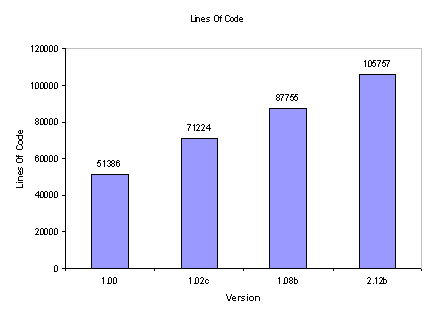
I have to admit that I myself was quite surprised at the “linearnous” of the graph (how straight it is). I suspected it was going to be much less linear, with “jumps”. But it makes sense if you think about, as we release each new version the code base gets more and more complex (there’s simply just more code) so it takes a little longer to build up on it. This is especially true when we need to make architectural refactorings that result in significant code changes with little or no additional lines of code added (sometimes the lines of code even get reduced). We had at least two of these significant architectural changes that I can quickly think of in the last major release: we changed the database engine and implemented table column sorting throughout.
Anyways, it’s just interesting to see how much LandlordMax has grown over time. The total lines of code may seem small for some developers/projects, but I think that’s because we spend a fairly larger amount of time on the architectural aspects of the software. I’d rather spend X amount of time now so that we save a larger amount of time adding new features today and tomorrow. Otherwise you can quickly and easily get caught always writing quick fixes and patches for one more feature after another until the system becomes completely unmaintainable. Not to mention that adding each new feature in the interim in such a system becomes exponentially more expensive!
If you’re interested in measuring your projects lines of code and you use cvs for your source code repository, there’s a great open source framework called Cvsplot which can produce some amazingly detailed graphs and text data file reports.
Permalink to this article Discussions (2)
HelpSpot Versus FogBugz
Although the title of this entry is HelpSpot Versus FogBugz, I really don’t think it’s exactly appropriate even though almost everyone seems to want to compare the two head to head (and I have to admit I was somewhat guilty of this last year too). Even Ian, the creator of HelpSpot, goes so far as to say that HelpSpot and FogBugz are 80% similar. I’m going to disagree with him and say the reverse, that they’re only about 20% similar. My company LandlordMax currently uses both of these systems and they’re both great, they both help us tremendously. I can’t imagine being without either.
Now the first thing you should notice is that I said we’re both using them simultaneously. How’s that possible if they’re competing products? The truth is that they do have some overlapping features, there’s no doubt about it, but their core competencies are very different. HelpSpot‘s core competency is customer service. This includes support (email and online form), customer facing (presentation), user manuals, forums, etc. FogBugz is mainly about bug tracking and project management (which in themselves are huge). The overlap is because FogBugz also includes as part of their package a customer service system, and this is where the confusion begins.
When we initially were trying to decide, we went with FogBugz for the simple reason that we got a customer service system with a bug tracking and project management system. We basically were able to get a lot of bang for a lot less buck. FogBugz does a great job of project management and bug tracking. It lets you create multiple projects, move cases between projects, set priorities, estimate times, capture screenshots and create new cases directly in the system, link your cases to your version control, create release notes from the cases, link the cases internally, etc. This is all great! it’s saved us a tremendous amount of time and really helped streamline our development process. The only thing I’d like see is more reports, right now this is very basic or you can purchase a third party software such as Case Detective and DBxtra for FogBugz.
Initially for customer service we also used FogBugz through email. That is as it received emails it would then classify them as new cases within the Inbox (which is basically the same as creating a new case for project called “Inbox”). From here you can treat it as another project case, with the added ability to respond to it (i.e. email the customer).
This worked for us for a while. In the last month or so we started to notice that several of our customers weren’t receiving their reply emails. The issue was because some of the larger email services started to classify some of our emails as spam (probably because they contained terms like mortgage, real estate, etc. – remember our domain is property management software) and move them to their junk folders, at which points many people simply didn’t see them there. I can understand this, it’s the reality of emailing and spam. However understanding and dealing with it were two seperate issues. In our case, it ended up with me sending them a personal email from this domain (FollowSteph.com) explaning what was happening. After several of these, we decided we needed to take more proactive actions.
Initially we looked at FogBugz to help resolve this as it had served us well in the past. However after some emails with the FogBugz support staff and a lot of digging, we found that FogBugz was limited in two respects for us. The first was that if we were to put an online form, FogBugz only has the option of sending an email with the link to the response page. It’s not possible to immediately forward the user to the response webpage (so that they can bookmark it and return to it later should the email get wrongly filtered). Secondly, we quickly found out that FogBugz was not designed to be customer facing. As soon as we started to try to change the look and feel of the system it got very difficult. There are a lot of files to modify with a lot of code and it he presentation logic appears intertwined with the backend logic. For example, a lot of the code goes through a default.php file which is very large file.
All things considered, I can completely understand why FogBugz never really took the time to design their system for customer facing. Remember their core competency is bug tracking and project management, both internal functions. Customer service is mainly done through email, which you can see if you deal with FogBugz themselves. They do provide the functionality but I personally wouldn’t present the interface as it is to the client, even assuming that the layout looked the same as your website, because it’s a fairly advanced user interface.
This brings us to HelpSpot. We re-evaluated HelpSpot and we noticed it did this and much more in regards to customer service. It’s core competency is customer service. Ian, the founder, even mentions that HelpSpot can forced to be a bug tracking system, but it’s really not meant for that. HelpSpot is a customer service system. It provides all the functionality for email support (for example you can have part of the request be private whereas in FogBugz everything is public). It provides enhanced request support, reporting, etc. It also has an easy to use method of tracking tickets online, so that if the customer’s email is filtered as spam and therefore missed, they can just go back to the response web page (with a bookmark) to see if their request has been answered. HelpSpot also offers automation rules on just about anything, which is very handy for customer service (for example we have it that tickets that have no activity from either us or our customers for at least 7 days get automatically closed).
HelpSpot also really shines when it comes to customer facing. Because it’s core competency is customer service, it’s expected that many of HelpSpot’s customers will want their support system to be accessed directly online by the public, so this has been built into the design. HelpSpot calls it “Portal” functionality, which in essence means that they’ve built the ability to template it. What’s great about this is that it’s really easy (I did the customization of HelpSpot for LandlordMax myself) to change the look and feel in minutes. All the files are located in folder called “custom-templates” and there are about a dozen. As far as I remember, almost all of the files are down to one page and self-explanatory, containing only the presentation logic. They aren’t litered with all kinds of business logic. So for example, if you decide you want to move the search form to the top of the page, all you need to do is copy/paste a line to the location you need. If you want to “skin” the website, there is one header, footer, and navigation files which you can edit. The beauty is that you don’t really need to understand the backend or worry about moving around the code, it just works.
The other part where HelpSpot shines is the “Knowledge Books“. This might not seem like such a big feature at first, but once we integrated the LandlordMax User Manual into it, the whole user manual was searchable. Not only that, we’re also in the process of adding our FAQ (Frequetly Asked Questions) and it will search through both documents showing all the results. This is very handy since a lot of our customers often ask similar questions. For example some of the most common pre-sales questions are: How many units can the software handle? Do I receive any upgrades with my purchase? Both are answered on the first page but not directly (for example “No need to worry about getting the latest version. You get every release for 1 year”). In either case, since people ask us these questions, it means that we’re not answering them clearly enough (we’re continually working on this). The good news though is that if you go to the “Get Support” page, you will be able to enter in the search field (coming this week) “How many units can the software handle?” and one of the first search results you’ll see is “FAQ ~ How Many Units Can I Enter?” (as well as several references to other similar topics).
As for discussion forums it appears that HelpSpot is more advanced, but I can’t say for certain as I haven’t used it. I have used the FogBugz discussion forum in the past for FollowSteph.com, at least until I converted it over to WordPress, and it worked as expected. It’s a very easy and simple discussion forum. I have no complaints, it did what I needed it to do.
As you’ve probably noticed from this entry, I’ve talked a bit more about HelpSpot, and that’s because I’m trying to write a HelpSpot Versus FogBugz entry, which means I need to focus on the similarities. Overall, where they overlap, HelpSpot seems to be ahead. That being said, do remember that FogBugz’s core competency is not on the aspects that they overlap. HelpSpot is about customer service and FogBugz is about project management and bug tracking.
At the end of the day, my recommendation is this. If you need a project management system and bug tracking system use FogBugz. If you need a customer service system, use HelpSpot. In retrospect, I believe we made a mistake in our initial decision of just purchasing FogBugz, we should have purchased both systems initially rather than to try and save a few dollars. We would have been much further ahead as we needed both. So plain and simple, use each system for what they are meant to be used for. We use them both because we need both functionality and prefer to have better tools. It might be a little more expensive than just using one, but the difference in functionality and how much they can help you is definitely worth it!
Permalink to this article Discussions (8)
The Database Engine Used by LandlordMax Will Now Come Bundled in the Java Language
It’s just come out recently that the next Java version (Mustang) will include Derby as part of the language itself, calling it “Java DB“. Yes, you read me right, it will be part of the actual programming language! Apparently the Java committee is so impressed with Derby that they are going to integrate it into the language itself and therefore support it. As far as I can tell, the main development effort will continue to be done by the Apache Derby Group, but it will then be repackaged as “Java DB” into the Java language.
This is great news! It definitely validates our choice of using Apache Derby as the database engine for LandlordMax. It means that Derby will continue to received substantial development efforts as it’s now going to be part of the actual Java language. If you think about, it also means that Derby has to be a pretty good database engine to become part of the language…
How will this affect the continuing development of LandlordMax? Although I can’t say for certain, I suspect that this was a great stroke of luck for LandlordMax! It can only positively affect the functionality and quality of our embedded database engine (thereby making LandlordMax an even better product).
It’s great to get such a positive boost of good luck out of nowhere once in a while!
Permalink to this article Discussions (0)
| « PREVIOUS PAGE | NEXT PAGE » |



